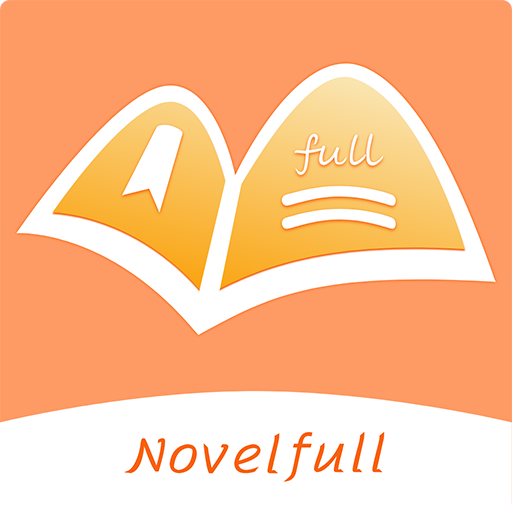このページには広告が含まれます

NovelPack-Whole novels reader
書籍&参考書 | Reader Maker
BlueStacksを使ってPCでプレイ - 5憶以上のユーザーが愛用している高機能Androidゲーミングプラットフォーム
Play NovelPack-Whole novels reader on PC
1.Read Full of Novels
Including high-quality finished novels, chasing from the Beginning to The End.
2.Intelligent Recommendation
Develop personalized recommendations based on your reading habits.
3.Memory Library
Automatically save the novels in reading, start your reading with one click; the progress bar makes reading easier.
4.Popular categories
Popular categories on the entire network to meet readers' preferences, including Romances, Billionaires, Fantasy Adventures, Werewolves and Vampires, etc.
5.Comfortable Experience
The reading interface is refreshing and concise, simple operation give your practical experience.
6.Benefits of Members
Enjoy exclusive privileges, get massive novel gems to support your reading.
Including high-quality finished novels, chasing from the Beginning to The End.
2.Intelligent Recommendation
Develop personalized recommendations based on your reading habits.
3.Memory Library
Automatically save the novels in reading, start your reading with one click; the progress bar makes reading easier.
4.Popular categories
Popular categories on the entire network to meet readers' preferences, including Romances, Billionaires, Fantasy Adventures, Werewolves and Vampires, etc.
5.Comfortable Experience
The reading interface is refreshing and concise, simple operation give your practical experience.
6.Benefits of Members
Enjoy exclusive privileges, get massive novel gems to support your reading.
NovelPack-Whole novels readerをPCでプレイ
-
BlueStacksをダウンロードしてPCにインストールします。
-
GoogleにサインインしてGoogle Play ストアにアクセスします。(こちらの操作は後で行っても問題ありません)
-
右上の検索バーにNovelPack-Whole novels readerを入力して検索します。
-
クリックして検索結果からNovelPack-Whole novels readerをインストールします。
-
Googleサインインを完了してNovelPack-Whole novels readerをインストールします。※手順2を飛ばしていた場合
-
ホーム画面にてNovelPack-Whole novels readerのアイコンをクリックしてアプリを起動します。