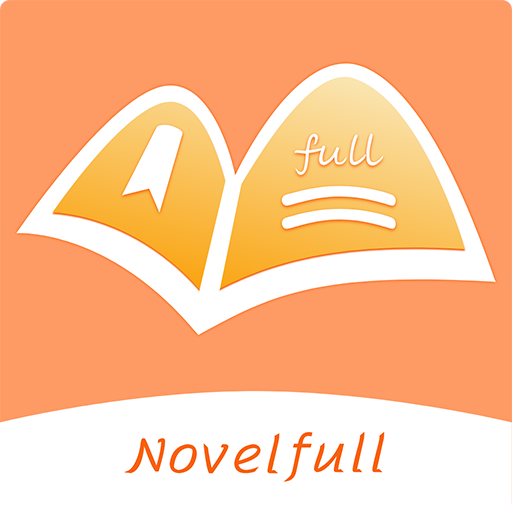NovelPack-Whole novels reader
Graj na PC z BlueStacks – Platforma gamingowa Android, która uzyskała zaufanie ponad 500 milionów graczy!
Strona zmodyfikowana w dniu: 9 maj 2022
Play NovelPack-Whole novels reader on PC
Including high-quality finished novels, chasing from the Beginning to The End.
2.Intelligent Recommendation
Develop personalized recommendations based on your reading habits.
3.Memory Library
Automatically save the novels in reading, start your reading with one click; the progress bar makes reading easier.
4.Popular categories
Popular categories on the entire network to meet readers' preferences, including Romances, Billionaires, Fantasy Adventures, Werewolves and Vampires, etc.
5.Comfortable Experience
The reading interface is refreshing and concise, simple operation give your practical experience.
6.Benefits of Members
Enjoy exclusive privileges, get massive novel gems to support your reading.
Zagraj w NovelPack-Whole novels reader na PC. To takie proste.
-
Pobierz i zainstaluj BlueStacks na PC
-
Zakończ pomyślnie ustawienie Google, aby otrzymać dostęp do sklepu Play, albo zrób to później.
-
Wyszukaj NovelPack-Whole novels reader w pasku wyszukiwania w prawym górnym rogu.
-
Kliknij, aby zainstalować NovelPack-Whole novels reader z wyników wyszukiwania
-
Ukończ pomyślnie rejestrację Google (jeśli krok 2 został pominięty) aby zainstalować NovelPack-Whole novels reader
-
Klinij w ikonę NovelPack-Whole novels reader na ekranie startowym, aby zacząć grę