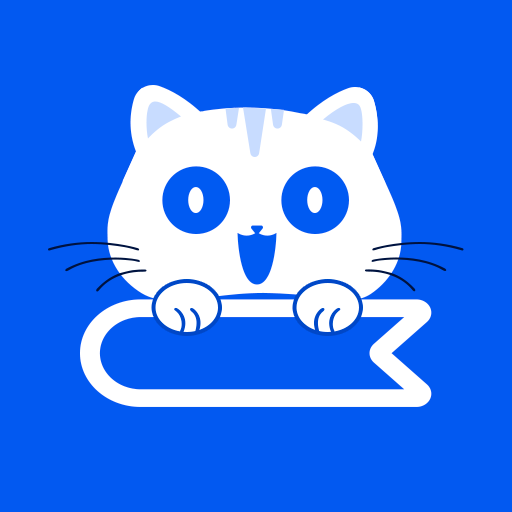NovelYouth - YA&Teenfiction
Spiele auf dem PC mit BlueStacks - der Android-Gaming-Plattform, der über 500 Millionen Spieler vertrauen.
Seite geändert am: 30.05.2022
Play NovelYouth - YA&Teenfiction on PC
Exclusive reader designed for campus novels, gathering popular youth campus stories from the whole network, satisfy your reading needs.
[Popular Ranking]
NovelYouh includes high quality popular novels, intelligent recommendation of woderful novels let you leave the novel shortage
[Authorised Content]
Genuine authorized novels, updated synchronously every day, and the latest chapters are the first to enjoy
[Quality experience]
Offline download, background switching, customized typesetting, a variety of details to ensure your reading experience
[Real-time interaction]
Allows real-time chapter reviews and similar reader reviews to help you choose high-quality novels
[Multiple benefits]
You can enjoy multiple surprise gift packages when you go online. There are many opportunities for you to choose
Spiele NovelYouth - YA&Teenfiction auf dem PC. Der Einstieg ist einfach.
-
Lade BlueStacks herunter und installiere es auf deinem PC
-
Schließe die Google-Anmeldung ab, um auf den Play Store zuzugreifen, oder mache es später
-
Suche in der Suchleiste oben rechts nach NovelYouth - YA&Teenfiction
-
Klicke hier, um NovelYouth - YA&Teenfiction aus den Suchergebnissen zu installieren
-
Schließe die Google-Anmeldung ab (wenn du Schritt 2 übersprungen hast), um NovelYouth - YA&Teenfiction zu installieren.
-
Klicke auf dem Startbildschirm auf das NovelYouth - YA&Teenfiction Symbol, um mit dem Spielen zu beginnen