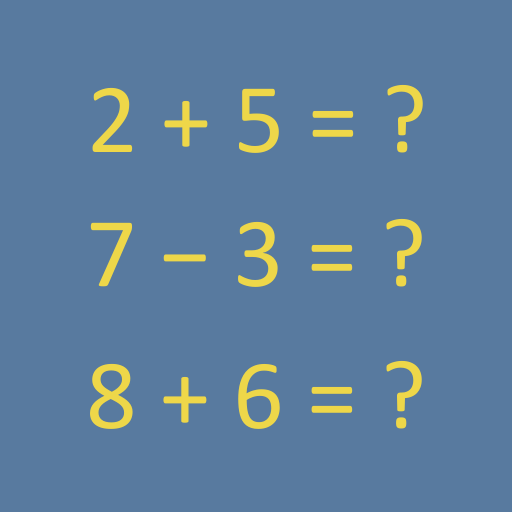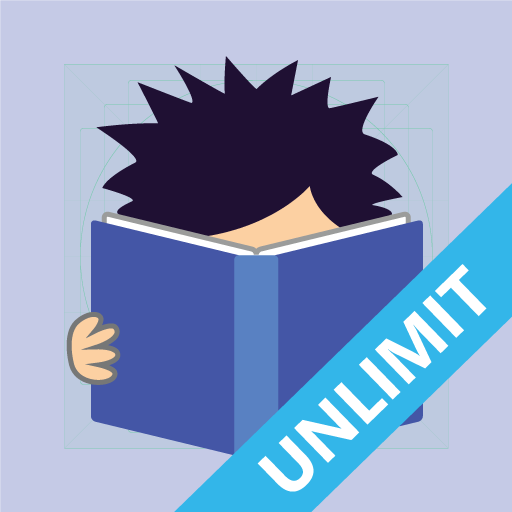Fry Words
Educational | November31
5억명 이상의 게이머가 신뢰하는 안드로이드 게임 플랫폼 BlueStacks으로 PC에서 플레이하세요.
Play Fry Words on PC
Expanding on the Dolch sight words, Dr. Edward B. Fry in 1996 created a new list of high frequency words (“Fry Words”). The Fry instant words are the most common words used in English ranked by order of frequency.
Dr. Fry found that 25 words make up 1/3 of all words published, 100 words make up ½ of all words published and 300 words make up 65% of all written material. These high frequency words should be recognized instantly by young readers.
The Fry words are helpful for adults learning English as a second language as well as for children.
This app has 500 words divided into five levels and then divided into groups of twenty-five words, based on frequency of use and difficulty in a flash card setting.
Features included:
• The first 500 Fry Words
• The word is read out when the card is touched
• Cards can be marked to the Review list (use the star to mark and settings to clear)
• Long press buttons to jump to start or end
• No ads!
For the next 500 words, see our Fry Words 2 app.
Paid and ad-free versions available.
Dr. Fry found that 25 words make up 1/3 of all words published, 100 words make up ½ of all words published and 300 words make up 65% of all written material. These high frequency words should be recognized instantly by young readers.
The Fry words are helpful for adults learning English as a second language as well as for children.
This app has 500 words divided into five levels and then divided into groups of twenty-five words, based on frequency of use and difficulty in a flash card setting.
Features included:
• The first 500 Fry Words
• The word is read out when the card is touched
• Cards can be marked to the Review list (use the star to mark and settings to clear)
• Long press buttons to jump to start or end
• No ads!
For the next 500 words, see our Fry Words 2 app.
Paid and ad-free versions available.
PC에서 Fry Words 플레이해보세요.
-
BlueStacks 다운로드하고 설치
-
Google Play 스토어에 로그인 하기(나중에 진행가능)
-
오른쪽 상단 코너에 Fry Words 검색
-
검색 결과 중 Fry Words 선택하여 설치
-
구글 로그인 진행(만약 2단계를 지나갔을 경우) 후 Fry Words 설치
-
메인 홈화면에서 Fry Words 선택하여 실행