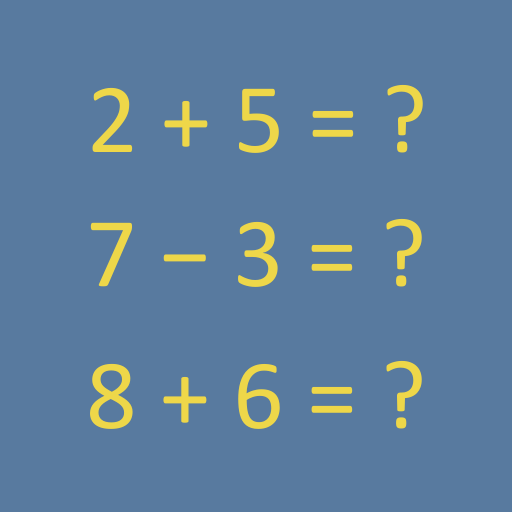Fry Words
Educational | November31
在電腦上使用BlueStacks –受到5億以上的遊戲玩家所信任的Android遊戲平台。
Play Fry Words on PC
Expanding on the Dolch sight words, Dr. Edward B. Fry in 1996 created a new list of high frequency words (“Fry Words”). The Fry instant words are the most common words used in English ranked by order of frequency.
Dr. Fry found that 25 words make up 1/3 of all words published, 100 words make up ½ of all words published and 300 words make up 65% of all written material. These high frequency words should be recognized instantly by young readers.
The Fry words are helpful for adults learning English as a second language as well as for children.
This app has 500 words divided into five levels and then divided into groups of twenty-five words, based on frequency of use and difficulty in a flash card setting.
Features included:
• The first 500 Fry Words
• The word is read out when the card is touched
• Cards can be marked to the Review list (use the star to mark and settings to clear)
• Long press buttons to jump to start or end
• No ads!
For the next 500 words, see our Fry Words 2 app.
Paid and ad-free versions available.
Dr. Fry found that 25 words make up 1/3 of all words published, 100 words make up ½ of all words published and 300 words make up 65% of all written material. These high frequency words should be recognized instantly by young readers.
The Fry words are helpful for adults learning English as a second language as well as for children.
This app has 500 words divided into five levels and then divided into groups of twenty-five words, based on frequency of use and difficulty in a flash card setting.
Features included:
• The first 500 Fry Words
• The word is read out when the card is touched
• Cards can be marked to the Review list (use the star to mark and settings to clear)
• Long press buttons to jump to start or end
• No ads!
For the next 500 words, see our Fry Words 2 app.
Paid and ad-free versions available.
在電腦上遊玩Fry Words . 輕易上手.
-
在您的電腦上下載並安裝BlueStacks
-
完成Google登入後即可訪問Play商店,或等你需要訪問Play商店十再登入
-
在右上角的搜索欄中尋找 Fry Words
-
點擊以從搜索結果中安裝 Fry Words
-
完成Google登入(如果您跳過了步驟2),以安裝 Fry Words
-
在首頁畫面中點擊 Fry Words 圖標來啟動遊戲