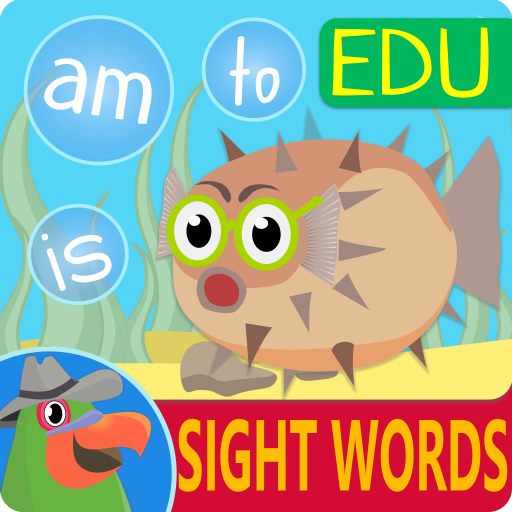Sight Words (Free)
Play on PC with BlueStacks – the Android Gaming Platform, trusted by 500M+ gamers.
Page Modified on: December 2, 2019
Play Sight Words (Free) on PC
The Dolch sight words are helpful for adults learning English as an additional language (ESL) as well as for children.
This app has all 220 sight words plus the nouns in a flash card setting.
Features included:
• Words can be marked to the Review list (use the star to mark and menu to clear list)
• The word is read out when the card is touched
• Long press buttons to jump to start or end
Paid ad-free version also available.
Bugs or suggestions ? Please let us know through email.
Play Sight Words (Free) on PC. It’s easy to get started.
-
Download and install BlueStacks on your PC
-
Complete Google sign-in to access the Play Store, or do it later
-
Look for Sight Words (Free) in the search bar at the top right corner
-
Click to install Sight Words (Free) from the search results
-
Complete Google sign-in (if you skipped step 2) to install Sight Words (Free)
-
Click the Sight Words (Free) icon on the home screen to start playing