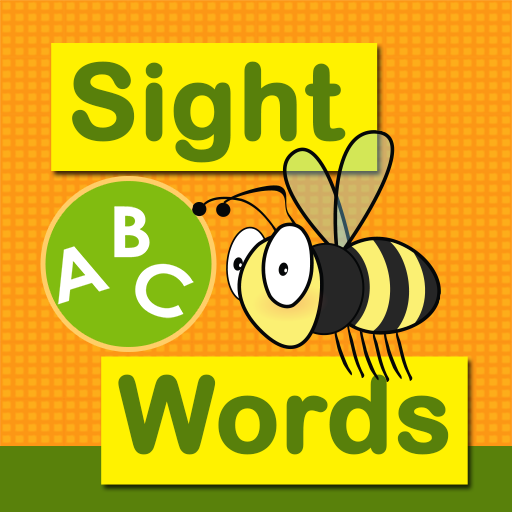Sight Words
Jouez sur PC avec BlueStacks - la plate-forme de jeu Android, approuvée par + 500M de joueurs.
Page Modifiée le: 30 novembre 2019
Play Sight Words on PC
The Dolch sight words are helpful for adults learning English as an additional language (ESL) as well as for children.
This app has all 220 sight words plus the nouns in a flash card setting.
Features included:
• Words can be marked to the Review list (use the star to mark and menu to clear list)
• The word is read out when the card is touched
• Long press buttons to jump to start or end
Bugs or suggestions ? Please let us know through email.
Jouez à Sight Words sur PC. C'est facile de commencer.
-
Téléchargez et installez BlueStacks sur votre PC
-
Connectez-vous à Google pour accéder au Play Store ou faites-le plus tard
-
Recherchez Sight Words dans la barre de recherche dans le coin supérieur droit
-
Cliquez pour installer Sight Words à partir des résultats de la recherche
-
Connectez-vous à Google (si vous avez ignoré l'étape 2) pour installer Sight Words
-
Cliquez sur l'icône Sight Words sur l'écran d'accueil pour commencer à jouer