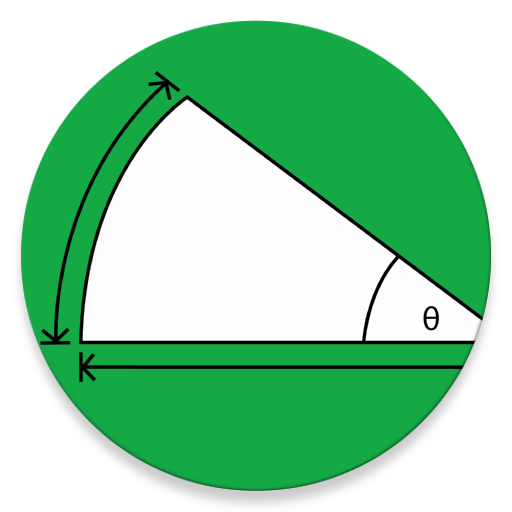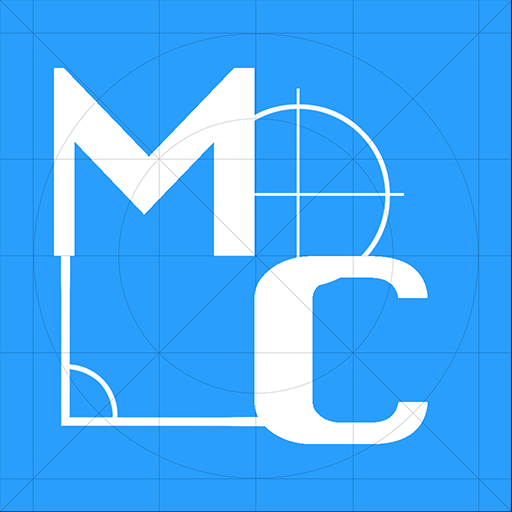このページには広告が含まれます

トライアングル電卓
ツール | November31
BlueStacksを使ってPCでプレイ - 5憶以上のユーザーが愛用している高機能Androidゲーミングプラットフォーム
Play Triangle Calculator Pro on PC
Ad free version!
Solve triangles by entering two sides and one angle, two angles and one side or three sides to find remaining values as used in trigonometry.
Angles are available in degrees, radians, grads or degrees with minutes and seconds.
The ▲² button shows second solution if one exists (ambiguous case).
Found a translation error or want to help with a new translation? Please contact us through email.
Solve triangles by entering two sides and one angle, two angles and one side or three sides to find remaining values as used in trigonometry.
Angles are available in degrees, radians, grads or degrees with minutes and seconds.
The ▲² button shows second solution if one exists (ambiguous case).
Found a translation error or want to help with a new translation? Please contact us through email.
トライアングル電卓をPCでプレイ
-
BlueStacksをダウンロードしてPCにインストールします。
-
GoogleにサインインしてGoogle Play ストアにアクセスします。(こちらの操作は後で行っても問題ありません)
-
右上の検索バーにトライアングル電卓を入力して検索します。
-
クリックして検索結果からトライアングル電卓をインストールします。
-
Googleサインインを完了してトライアングル電卓をインストールします。※手順2を飛ばしていた場合
-
ホーム画面にてトライアングル電卓のアイコンをクリックしてアプリを起動します。