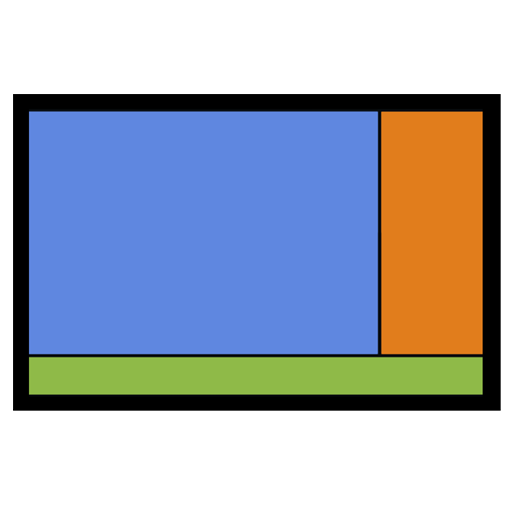このページには広告が含まれます

NoviSign Digital Signage
動画プレーヤー&エディタ | NoviSign
BlueStacksを使ってPCでプレイ - 5憶以上のユーザーが愛用している高機能Androidゲーミングプラットフォーム
Play NoviSign Digital Signage on PC
This is the new most updated NoviSign Android Digital Signage Player - High performance on ANY device!
What is NoviSign digital signage player app all about?
The player app enables any Android based screen to play your broadcast. From your home, office or anywhere on the road you can set a broadcast of images, videos and other slides to the Android device.
What is Digital Signage?
Digital signage (also referred to as "Digital Signboard") is a form of electronic display that shows television programming, menus, information, advertising and other messages (from Wikipedia).
How do I configure the load, the content and the broadcast?
==========================================
You just need to log in to NoviSign.com website and set your message.
Important features:
- Schedule your broadcast
- Broadcast to one or many screens (same or different content)
What are the best steps to follow for setting up the system?
- Open an account at www.novisign.com (it is free for evaluation and testing; pay for production use)
- On novisign.com cloud based digital signage system load/build your creative, arrange the creative in a playlist and associate it to the players (screens)
- Now, copy the player key from the cloud web editor and enter it in this Android player app which you're now installing
- From this moment, this player app will retrieve the content (playlist) and present it on the Android device
What type of digital signage objects/widgets can I use?
- Image
- Video
- Flash animation
- Slideshow
- RSS
- Rolling text (custom tickers)
- Weather
- Clock
- Countdown
- FTP
- Web page
- Poll
- Facebook
- Instagram
- Shape
- YouTube video
- Ustream video
- Templates
- IOT
- RFID
- Barcode Reader
What's new from the former Android player?
The new Android player from NoviSign provides the same NoviSign player functionality such as Text, Ticker, RSS, Video and YouTube with lower CPU consumption. This capability will allow Digital Signage users and implementers to reduce costs by using small and low cost Android Based devices such as MK808 / MK908 / Minix Neo X7 / Minix Neo X7 mini / Minix Neo X5 / Shuttle DSA2LS reducing the total cost of Digital Signage projects.
In addition the new player presents two new innovative interactive widgets: Digital Signage Polling system, and Digital Signage Gaming widget!
Use our SignagePlayer Android for your digitalsignage! contact us with any question to info@novisign.com
Broadcast your content in minutes to any number of screens and locations.
The app also exists in a format for Windows and for those who use web signage.
Using Android version 4.2 and above - this is the version you would like to use!
What is NoviSign digital signage player app all about?
The player app enables any Android based screen to play your broadcast. From your home, office or anywhere on the road you can set a broadcast of images, videos and other slides to the Android device.
What is Digital Signage?
Digital signage (also referred to as "Digital Signboard") is a form of electronic display that shows television programming, menus, information, advertising and other messages (from Wikipedia).
How do I configure the load, the content and the broadcast?
==========================================
You just need to log in to NoviSign.com website and set your message.
Important features:
- Schedule your broadcast
- Broadcast to one or many screens (same or different content)
What are the best steps to follow for setting up the system?
- Open an account at www.novisign.com (it is free for evaluation and testing; pay for production use)
- On novisign.com cloud based digital signage system load/build your creative, arrange the creative in a playlist and associate it to the players (screens)
- Now, copy the player key from the cloud web editor and enter it in this Android player app which you're now installing
- From this moment, this player app will retrieve the content (playlist) and present it on the Android device
What type of digital signage objects/widgets can I use?
- Image
- Video
- Flash animation
- Slideshow
- RSS
- Rolling text (custom tickers)
- Weather
- Clock
- Countdown
- FTP
- Web page
- Poll
- Shape
- YouTube video
- Ustream video
- Templates
- IOT
- RFID
- Barcode Reader
What's new from the former Android player?
The new Android player from NoviSign provides the same NoviSign player functionality such as Text, Ticker, RSS, Video and YouTube with lower CPU consumption. This capability will allow Digital Signage users and implementers to reduce costs by using small and low cost Android Based devices such as MK808 / MK908 / Minix Neo X7 / Minix Neo X7 mini / Minix Neo X5 / Shuttle DSA2LS reducing the total cost of Digital Signage projects.
In addition the new player presents two new innovative interactive widgets: Digital Signage Polling system, and Digital Signage Gaming widget!
Use our SignagePlayer Android for your digitalsignage! contact us with any question to info@novisign.com
Broadcast your content in minutes to any number of screens and locations.
The app also exists in a format for Windows and for those who use web signage.
Using Android version 4.2 and above - this is the version you would like to use!
NoviSign Digital SignageをPCでプレイ
-
BlueStacksをダウンロードしてPCにインストールします。
-
GoogleにサインインしてGoogle Play ストアにアクセスします。(こちらの操作は後で行っても問題ありません)
-
右上の検索バーにNoviSign Digital Signageを入力して検索します。
-
クリックして検索結果からNoviSign Digital Signageをインストールします。
-
Googleサインインを完了してNoviSign Digital Signageをインストールします。※手順2を飛ばしていた場合
-
ホーム画面にてNoviSign Digital Signageのアイコンをクリックしてアプリを起動します。