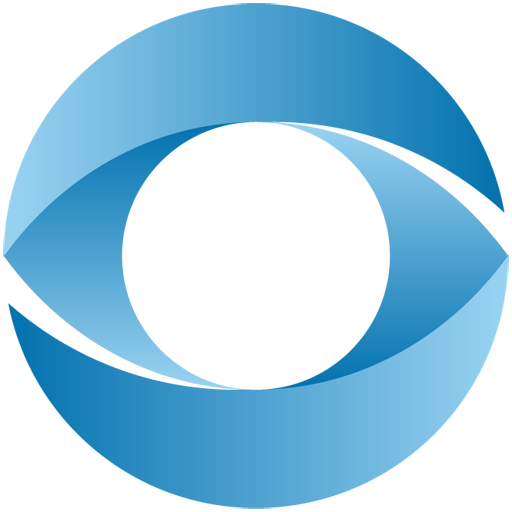MaXimus WatchFaces PRO for SW2
Играйте на ПК с BlueStacks – игровой платформе для приложений на Android. Нас выбирают более 500 млн. игроков.
Страница изменена: 28 февраля 2016 г.
Play MaXimus WatchFaces PRO for SW2 on PC
Make your clock individual;)
At this point in the appendix contains the following widgets:
- Off-line digital clock. Widgets - 5x2 (14) 5x3 (55), 5х5 (2)
- Off-line separate hours/minutes- 2x2 (2)
- Off-line analog clock. Widgets - 5x5 (16)
- Off-line date. Widgets - 5х1 (3), 3х1 (2), 2x1 (8), 1x1 (8)
Features of the paid version:
- More analog and digital clocks (73 digital + analog 16)
- Separate hours/minutes
- 13 dates
- Program updates every 2-3 weeks
Also, buying the paid version you will support the developer)
If after the update you can not see the watchfaces, it is recommended to remove all the watchfaces and re-install app. The most extreme method - do a full reset of clock and reinstall the application, this method helps in 99% of cases.
Smart extension for SmartWatch 2 clock
Smart Connect extension for SmartWatch 2
LiveWare extension for SmartWatch 2
SmartWatch custom clock
Играйте в игру MaXimus WatchFaces PRO for SW2 на ПК. Это легко и просто.
-
Скачайте и установите BlueStacks на ПК.
-
Войдите в аккаунт Google, чтобы получить доступ к Google Play, или сделайте это позже.
-
В поле поиска, которое находится в правой части экрана, введите название игры – MaXimus WatchFaces PRO for SW2.
-
Среди результатов поиска найдите игру MaXimus WatchFaces PRO for SW2 и нажмите на кнопку "Установить".
-
Завершите авторизацию в Google (если вы пропустили этот шаг в начале) и установите игру MaXimus WatchFaces PRO for SW2.
-
Нажмите на ярлык игры MaXimus WatchFaces PRO for SW2 на главном экране, чтобы начать играть.