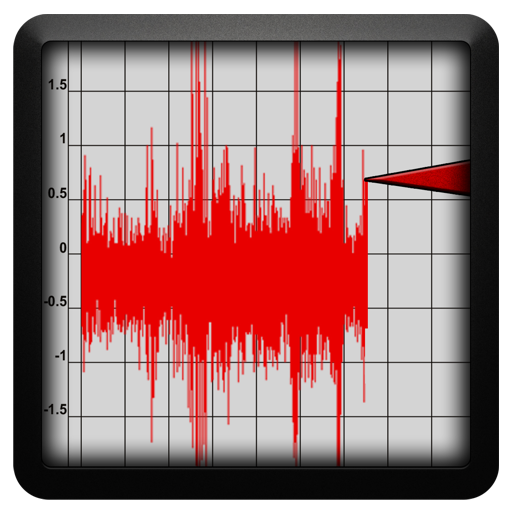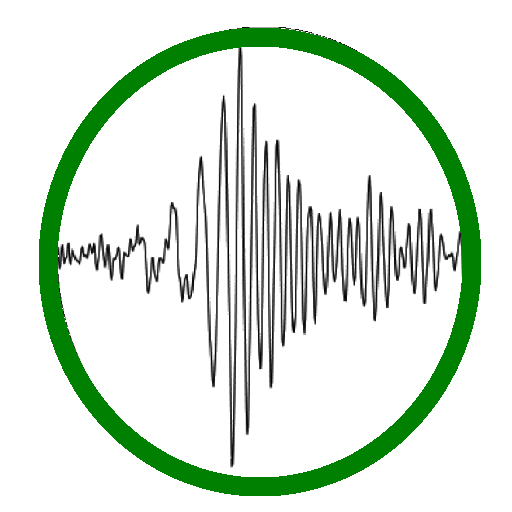VibSensor
Jouez sur PC avec BlueStacks - la plate-forme de jeu Android, approuvée par + 500M de joueurs.
Page Modifiée le: 13 mars 2017
Play VibSensor on PC
Live Display: See tilt and vibration data in real time.
Acquisition: Timed or vibration activated acquisition, with settable delay, duration, and trigger level. Collect raw accelerometer data for up to 10 minutes at max rate allowed by device. Also analyze low frequency vibrations with periods up to five minutes.
Data Storage: Acquired collections are stored on the device, with date and time stamp for later retrieval. Collections can be named for easy identification.
Analysis: Each collection can be viewed to see the raw accelerometer data, processed tilt and vibration, and calculated power spectral densities, both in graphical and report format. Units can be selected to be either g or m^2/sec.
Email Access: Users can email raw or processed data in text (csv or tab-delimited) or MATLAB format.
With VibSensor, you can explore the world of vibrations. Perform vibration analysis, or use it as an accelerometer data logger. Capture vibrational resonances and magnitudes, or even use it like a seismograph to capture an earthquake!
Jouez à VibSensor sur PC. C'est facile de commencer.
-
Téléchargez et installez BlueStacks sur votre PC
-
Connectez-vous à Google pour accéder au Play Store ou faites-le plus tard
-
Recherchez VibSensor dans la barre de recherche dans le coin supérieur droit
-
Cliquez pour installer VibSensor à partir des résultats de la recherche
-
Connectez-vous à Google (si vous avez ignoré l'étape 2) pour installer VibSensor
-
Cliquez sur l'icône VibSensor sur l'écran d'accueil pour commencer à jouer