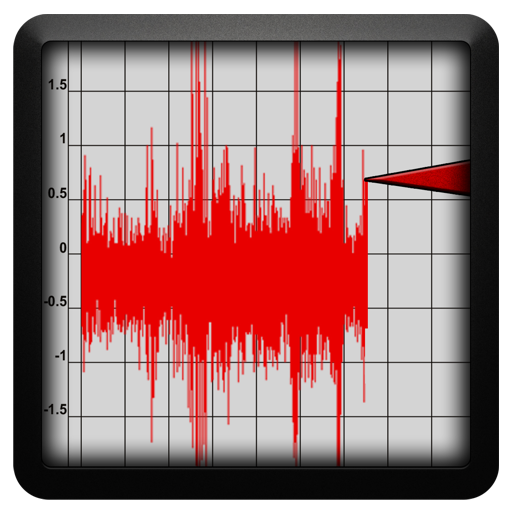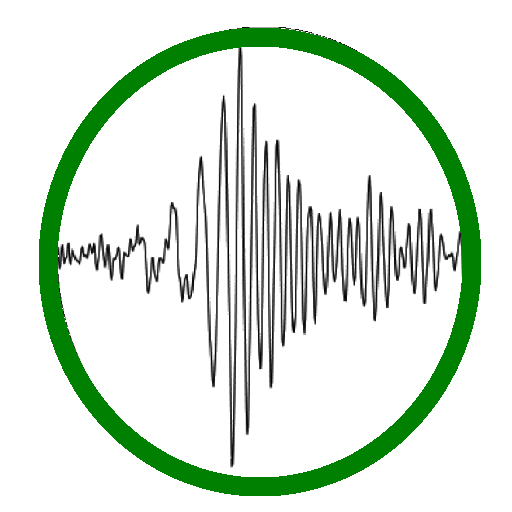VibSensor
Mainkan di PC dengan BlueStacks – platform Game-Game Android, dipercaya oleh lebih dari 500 juta gamer.
Halaman Dimodifikasi Aktif: 13 Maret 2017
Play VibSensor on PC
Live Display: See tilt and vibration data in real time.
Acquisition: Timed or vibration activated acquisition, with settable delay, duration, and trigger level. Collect raw accelerometer data for up to 10 minutes at max rate allowed by device. Also analyze low frequency vibrations with periods up to five minutes.
Data Storage: Acquired collections are stored on the device, with date and time stamp for later retrieval. Collections can be named for easy identification.
Analysis: Each collection can be viewed to see the raw accelerometer data, processed tilt and vibration, and calculated power spectral densities, both in graphical and report format. Units can be selected to be either g or m^2/sec.
Email Access: Users can email raw or processed data in text (csv or tab-delimited) or MATLAB format.
With VibSensor, you can explore the world of vibrations. Perform vibration analysis, or use it as an accelerometer data logger. Capture vibrational resonances and magnitudes, or even use it like a seismograph to capture an earthquake!
Mainkan VibSensor di PC Mudah saja memulainya.
-
Unduh dan pasang BlueStacks di PC kamu
-
Selesaikan proses masuk Google untuk mengakses Playstore atau lakukan nanti
-
Cari VibSensor di bilah pencarian di pojok kanan atas
-
Klik untuk menginstal VibSensor dari hasil pencarian
-
Selesaikan proses masuk Google (jika kamu melewati langkah 2) untuk menginstal VibSensor
-
Klik ikon VibSensor di layar home untuk membuka gamenya