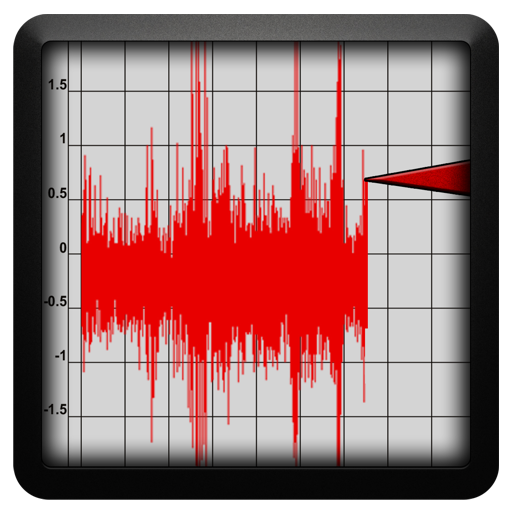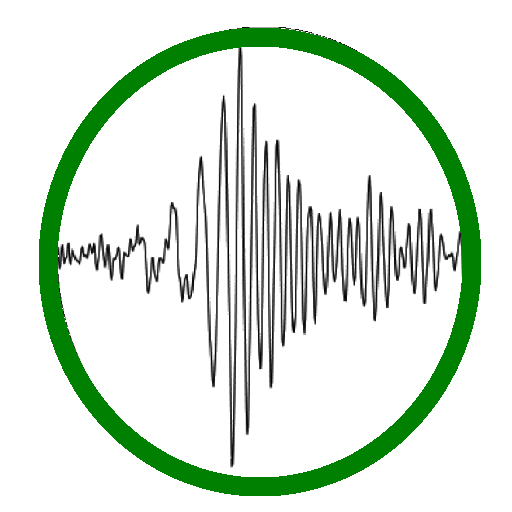VibSensor
Gioca su PC con BlueStacks: la piattaforma di gioco Android, considerata affidabile da oltre 500 milioni di giocatori.
Pagina modificata il: 13 marzo 2017
Play VibSensor on PC
Live Display: See tilt and vibration data in real time.
Acquisition: Timed or vibration activated acquisition, with settable delay, duration, and trigger level. Collect raw accelerometer data for up to 10 minutes at max rate allowed by device. Also analyze low frequency vibrations with periods up to five minutes.
Data Storage: Acquired collections are stored on the device, with date and time stamp for later retrieval. Collections can be named for easy identification.
Analysis: Each collection can be viewed to see the raw accelerometer data, processed tilt and vibration, and calculated power spectral densities, both in graphical and report format. Units can be selected to be either g or m^2/sec.
Email Access: Users can email raw or processed data in text (csv or tab-delimited) or MATLAB format.
With VibSensor, you can explore the world of vibrations. Perform vibration analysis, or use it as an accelerometer data logger. Capture vibrational resonances and magnitudes, or even use it like a seismograph to capture an earthquake!
Gioca VibSensor su PC. È facile iniziare.
-
Scarica e installa BlueStacks sul tuo PC
-
Completa l'accesso a Google per accedere al Play Store o eseguilo in un secondo momento
-
Cerca VibSensor nella barra di ricerca nell'angolo in alto a destra
-
Fai clic per installare VibSensor dai risultati della ricerca
-
Completa l'accesso a Google (se hai saltato il passaggio 2) per installare VibSensor
-
Fai clic sull'icona VibSensor nella schermata principale per iniziare a giocare