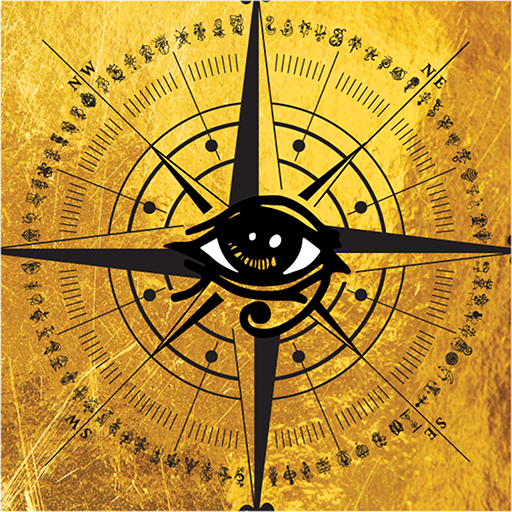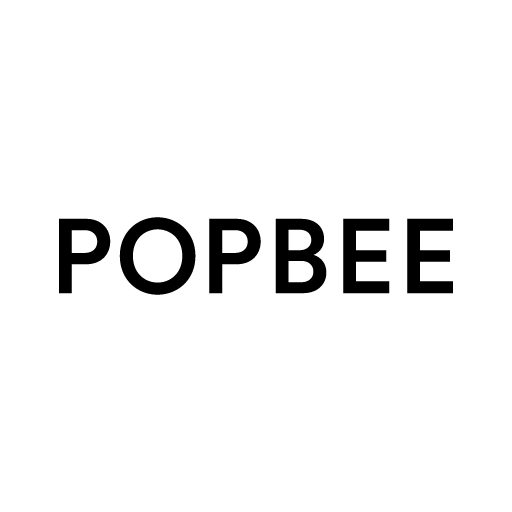このページには広告が含まれます

Nowness
エンタメ | NOWNESS
BlueStacksを使ってPCでプレイ - 5憶以上のユーザーが愛用している高機能Androidゲーミングプラットフォーム
Play Nowness on PC
NOWNESS is a global video channel screening the best in culture. Our new, subscription-free app lets you explore and discover our latest releases and archive gems across art, photography, culture, music, food, and travel. Our award-winning films have been made in collaboration with some of the world’s most renowned artists, filmmakers and photographers including Björk, Martin Parr, Florence Welch, Ai Weiwei and David Lynch.
As well as having all of our flagship series in your pocket, you can personalize your recommendations and download content for offline viewing. Apple users can also stream all our content on Apple TV. A simple, free, and accessible way to keep up with NOWNESS at home or on the go.
Features:
Receive notifications about our latest premieres
Browse our extensive archive
Receive personalized recommendations based on your own viewing preferences
Read in-depth articles about our filmmakers and films
‘Shake-it-up’: shake your device to watch a randomly selected film from our archive
Broadcast films to internet-enabled devices
Sign in to:
Download films for offline viewing
Add films to your watchlist
Create playlists
As well as having all of our flagship series in your pocket, you can personalize your recommendations and download content for offline viewing. Apple users can also stream all our content on Apple TV. A simple, free, and accessible way to keep up with NOWNESS at home or on the go.
Features:
Receive notifications about our latest premieres
Browse our extensive archive
Receive personalized recommendations based on your own viewing preferences
Read in-depth articles about our filmmakers and films
‘Shake-it-up’: shake your device to watch a randomly selected film from our archive
Broadcast films to internet-enabled devices
Sign in to:
Download films for offline viewing
Add films to your watchlist
Create playlists
NownessをPCでプレイ
-
BlueStacksをダウンロードしてPCにインストールします。
-
GoogleにサインインしてGoogle Play ストアにアクセスします。(こちらの操作は後で行っても問題ありません)
-
右上の検索バーにNownessを入力して検索します。
-
クリックして検索結果からNownessをインストールします。
-
Googleサインインを完了してNownessをインストールします。※手順2を飛ばしていた場合
-
ホーム画面にてNownessのアイコンをクリックしてアプリを起動します。