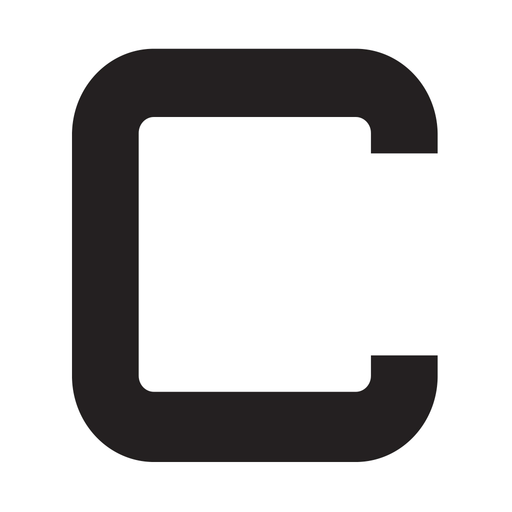NOWRAIN – Women’s Clothing
Play on PC with BlueStacks – the Android Gaming Platform, trusted by 500M+ gamers.
Page Modified on: Jul 6, 2022
Play NOWRAIN – Women’s Clothing on PC
We take pride in satisfying our customers and bringing them the best shopping experience.
Perks:
* Thousands of fashion items with incredible price
* Discover stylish outfit ideas,100+ daily new arrivals and new look
* Season sale up to 80% off
* Discounts, coupons, points and flash sales will always bring the best deals to you.
* New users will receive free gifts
* Secure payments & customer service policy Shipping & Returns:
Free - Orders over US$49.00
Free- 45 days exchange or refund
Contact us:
Url: https://www.nowrain.com/
Email: services@nowrain.com
Instagram: https://www.instagram.com/nowrain_official/
Twitter: https://twitter.com/home?logout=1630586335481
Facebook: https://www.facebook.com/NowRainofficial
Tiktok:https://www.tiktok.com/@nowrain_official?lang=zh-Hant-TW&is_copy_url=1&is_from_webapp=v1
Whatsapp: http://wa.me/447513995141
Play NOWRAIN – Women’s Clothing on PC. It’s easy to get started.
-
Download and install BlueStacks on your PC
-
Complete Google sign-in to access the Play Store, or do it later
-
Look for NOWRAIN – Women’s Clothing in the search bar at the top right corner
-
Click to install NOWRAIN – Women’s Clothing from the search results
-
Complete Google sign-in (if you skipped step 2) to install NOWRAIN – Women’s Clothing
-
Click the NOWRAIN – Women’s Clothing icon on the home screen to start playing