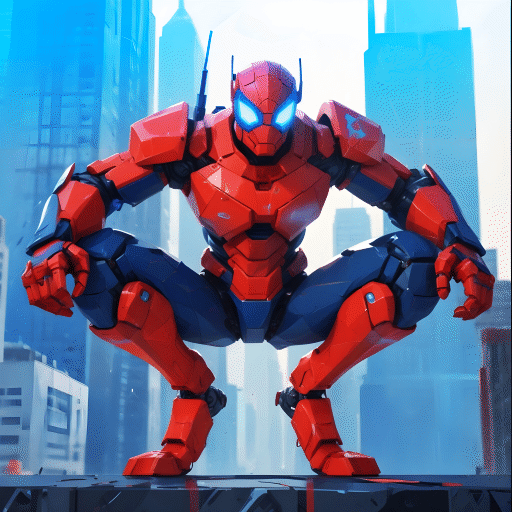Hexapolis: Civilization wars
Play on PC with BlueStacks – the Android Gaming Platform, trusted by 500M+ gamers.
Page Modified on: Dec 19, 2023
Play Hexapolis on PC or Mac
Hexapolis: Build Civilization Empire Kingdom is a strategy game developed by NOXGAMES. BlueStacks app player is the best platform to play this Android game on your PC or Mac for an immersive gaming experience!
Play Hexapolis on PC and enjoy this relaxing strategy game from the large and gorgeous display on your PC! Are you ready to build an epic civilization and change your small village to a prosperous empire?
All you have is a small village with little to no resources. Build an epic civilization out of this nothingness and become a powerful civilization. It’s not an easy task as you must seek new ways to research, discover, and build new technologies to win battles.
Immerse yourself into this turn-based strategy game as you transform your small village into a kingdom with castles! Gain new lands on the map as you expand your territory and influence! Expand your farms and grow the population on your lands!
Select and train your warriors and form alliances as well to help you become stronger. Explore different growth possibilities as you earn more income, build formidable structures, increase population, train warriors, and fight battles.
Download Hexapolis on PC and enjoy this fantasy world of blocks! It’s time to play the amazing age of empire!
Play Hexapolis: Civilization wars on PC. It’s easy to get started.
-
Download and install BlueStacks on your PC
-
Complete Google sign-in to access the Play Store, or do it later
-
Look for Hexapolis: Civilization wars in the search bar at the top right corner
-
Click to install Hexapolis: Civilization wars from the search results
-
Complete Google sign-in (if you skipped step 2) to install Hexapolis: Civilization wars
-
Click the Hexapolis: Civilization wars icon on the home screen to start playing