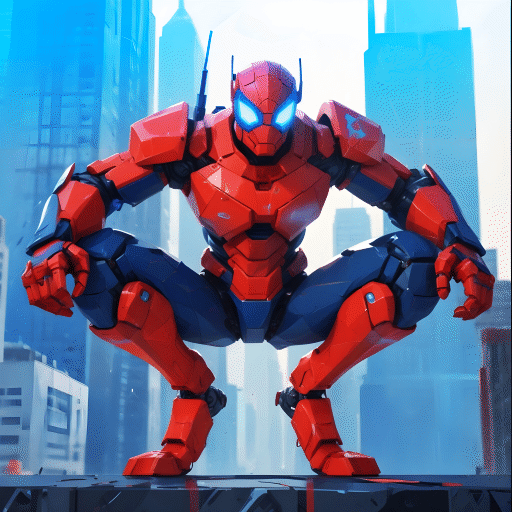Hexapolis: 文明戦争
BlueStacksを使ってPCでプレイ - 5憶以上のユーザーが愛用している高機能Androidゲーミングプラットフォーム
Play Hexapolis on PC or Mac
Hexapolis: Build Civilization Empire Kingdom is a strategy game developed by NOXGAMES. BlueStacks app player is the best platform to play this Android game on your PC or Mac for an immersive gaming experience!
Play Hexapolis on PC and enjoy this relaxing strategy game from the large and gorgeous display on your PC! Are you ready to build an epic civilization and change your small village to a prosperous empire?
All you have is a small village with little to no resources. Build an epic civilization out of this nothingness and become a powerful civilization. It’s not an easy task as you must seek new ways to research, discover, and build new technologies to win battles.
Immerse yourself into this turn-based strategy game as you transform your small village into a kingdom with castles! Gain new lands on the map as you expand your territory and influence! Expand your farms and grow the population on your lands!
Select and train your warriors and form alliances as well to help you become stronger. Explore different growth possibilities as you earn more income, build formidable structures, increase population, train warriors, and fight battles.
Download Hexapolis on PC and enjoy this fantasy world of blocks! It’s time to play the amazing age of empire!
Hexapolis: 文明戦争をPCでプレイ
-
BlueStacksをダウンロードしてPCにインストールします。
-
GoogleにサインインしてGoogle Play ストアにアクセスします。(こちらの操作は後で行っても問題ありません)
-
右上の検索バーにHexapolis: 文明戦争を入力して検索します。
-
クリックして検索結果からHexapolis: 文明戦争をインストールします。
-
Googleサインインを完了してHexapolis: 文明戦争をインストールします。※手順2を飛ばしていた場合
-
ホーム画面にてHexapolis: 文明戦争のアイコンをクリックしてアプリを起動します。