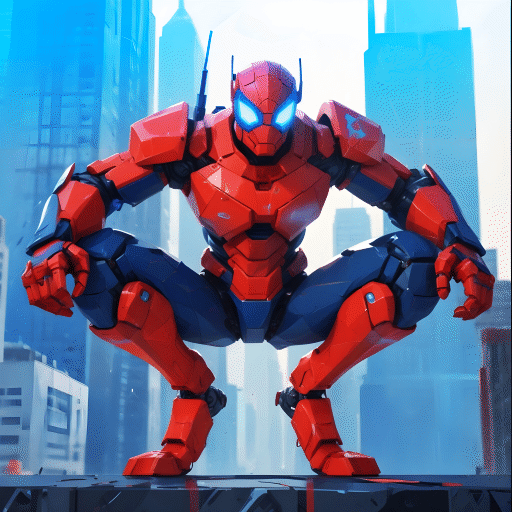Hexapolis: Gra Strategiczna 4x
Graj na PC z BlueStacks – Platforma gamingowa Android, która uzyskała zaufanie ponad 500 milionów graczy!
Strona zmodyfikowana w dniu: 19 gru 2023
Play Hexapolis on PC or Mac
Hexapolis: Build Civilization Empire Kingdom is a strategy game developed by NOXGAMES. BlueStacks app player is the best platform to play this Android game on your PC or Mac for an immersive gaming experience!
Play Hexapolis on PC and enjoy this relaxing strategy game from the large and gorgeous display on your PC! Are you ready to build an epic civilization and change your small village to a prosperous empire?
All you have is a small village with little to no resources. Build an epic civilization out of this nothingness and become a powerful civilization. It’s not an easy task as you must seek new ways to research, discover, and build new technologies to win battles.
Immerse yourself into this turn-based strategy game as you transform your small village into a kingdom with castles! Gain new lands on the map as you expand your territory and influence! Expand your farms and grow the population on your lands!
Select and train your warriors and form alliances as well to help you become stronger. Explore different growth possibilities as you earn more income, build formidable structures, increase population, train warriors, and fight battles.
Download Hexapolis on PC and enjoy this fantasy world of blocks! It’s time to play the amazing age of empire!
Zagraj w Hexapolis: Gra Strategiczna 4x na PC. To takie proste.
-
Pobierz i zainstaluj BlueStacks na PC
-
Zakończ pomyślnie ustawienie Google, aby otrzymać dostęp do sklepu Play, albo zrób to później.
-
Wyszukaj Hexapolis: Gra Strategiczna 4x w pasku wyszukiwania w prawym górnym rogu.
-
Kliknij, aby zainstalować Hexapolis: Gra Strategiczna 4x z wyników wyszukiwania
-
Ukończ pomyślnie rejestrację Google (jeśli krok 2 został pominięty) aby zainstalować Hexapolis: Gra Strategiczna 4x
-
Klinij w ikonę Hexapolis: Gra Strategiczna 4x na ekranie startowym, aby zacząć grę