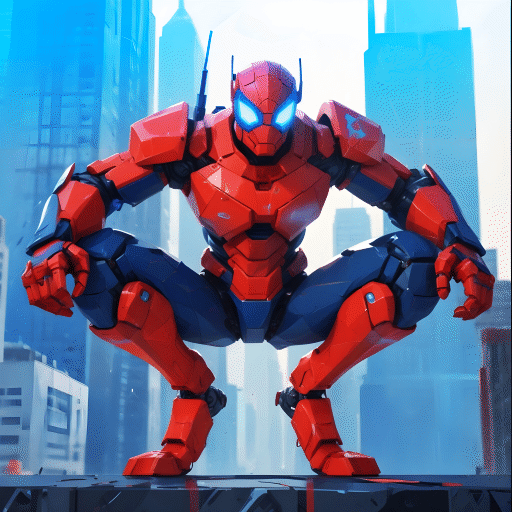Merge Master Tanks: Tank wars
Play on PC with BlueStacks – the Android Gaming Platform, trusted by 500M+ gamers.
Page Modified on: Dec 18, 2023
Play Merge Master Tanks: Tank wars on PC or Mac
Merge Master Tanks: Tank wars is a Puzzle game developed by NOXGAMES. BlueStacks app player is the best platform to play this Android game on your PC or Mac for an immersive gaming experience.
Dive into the exhilarating world of armored warfare with Merge Master Tanks: Tank Wars! This tank simulation game combines the thrill of collecting a wide array of 2D cartoon-style tank models with the strategic challenge of merging and building your ultimate tank army.
As you embark on your tank-collecting journey, you’ll encounter a diverse range of battle tanks, each with its own unique characteristics. From iconic historical tanks like the kv 44 and T-34 to modern war machines like humans, nlaw, atgm, javelin, and stigma, there’s no shortage of options to choose from. Additionally, you can even deploy drones to aid you in the heat of battle.
The goal is to become the tank hero general by assembling the most powerful army in the world of tank games. Victory on the battlefield hinges on your ability to merge tanks strategically, creating bigger and more formidable combat tanks. With each successful merge, you’ll inch closer to high-ranking general status in this idle tanker adventure.
Merge Master Tanks immerses you in an epic tank battle experience spanning different eras, from WW1 and WW2 to the Cold War and the modern age. You’ll encounter tanks from various factions, including the USSR, NATO, and Russia, each equipped with distinct weapons like cannons, grenades, and machine guns. Get ready to engage in intense warfare against zombie tank enemies in a blitz of war combat.
So, which steel monster will you command into battle, and will you emerge victorious on the rugged hills of the battlefield? It’s time to merge, strategize, and conquer as you become the Merge Master Tanks general. Enjoy this game with BlueStacks today!
Play Merge Master Tanks: Tank wars on PC. It’s easy to get started.
-
Download and install BlueStacks on your PC
-
Complete Google sign-in to access the Play Store, or do it later
-
Look for Merge Master Tanks: Tank wars in the search bar at the top right corner
-
Click to install Merge Master Tanks: Tank wars from the search results
-
Complete Google sign-in (if you skipped step 2) to install Merge Master Tanks: Tank wars
-
Click the Merge Master Tanks: Tank wars icon on the home screen to start playing