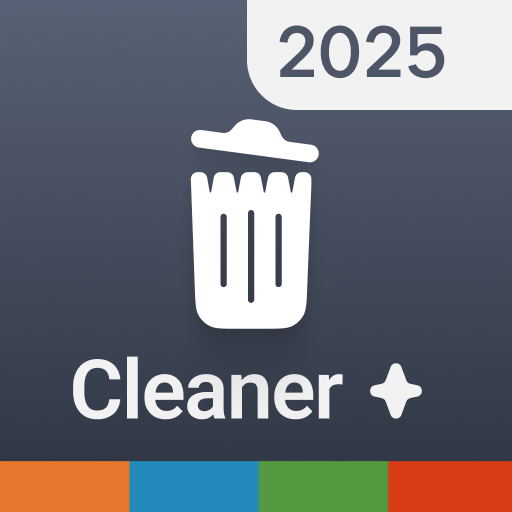Nox Cleaner - Nettoyage Cache
Jouez sur PC avec BlueStacks - la plate-forme de jeu Android, approuvée par + 500M de joueurs.
Page Modifiée le: 15 févr. 2023
Run Nox Cleaner - Booster, Master on PC or Mac
Nox Cleaner – Booster, Master is a Tools app developed by Nox Ltd. BlueStacks app player is the best platform to play this Android game on your PC or Mac for an immersive gaming experience.
Nox Cleaner is an efficient and powerful cache cleaner and speed booster app for Android devices. If your phone is running slow or running out of storage space, Nox Cleaner can help clear junk files, remove cache, and release storage space, which in turn boosts phone performance and speed.
With advanced mechanisms such as cache cleaner, junk cleaner, storage cleaner, memory cleaner, and ads cleaner, Nox Cleaner can improve not only phone storage space but also phone performance. The app also includes a powerful and effective antivirus system to protect against security threats and privacy vulnerabilities.
Nox Cleaner has a range of features to improve phone performance, including the Max Junk File Cleaner, which uses a powerful analytics engine to remove cache data and residual files, and the Real-Time Master Antivirus, which scans for and removes viruses and other potential privacy threats.
Download Nox Cleaner – Booster, Master on PC with BlueStacks and enjoy a lighter and speedier device.
Jouez à Nox Cleaner - Nettoyage Cache sur PC. C'est facile de commencer.
-
Téléchargez et installez BlueStacks sur votre PC
-
Connectez-vous à Google pour accéder au Play Store ou faites-le plus tard
-
Recherchez Nox Cleaner - Nettoyage Cache dans la barre de recherche dans le coin supérieur droit
-
Cliquez pour installer Nox Cleaner - Nettoyage Cache à partir des résultats de la recherche
-
Connectez-vous à Google (si vous avez ignoré l'étape 2) pour installer Nox Cleaner - Nettoyage Cache
-
Cliquez sur l'icône Nox Cleaner - Nettoyage Cache sur l'écran d'accueil pour commencer à jouer