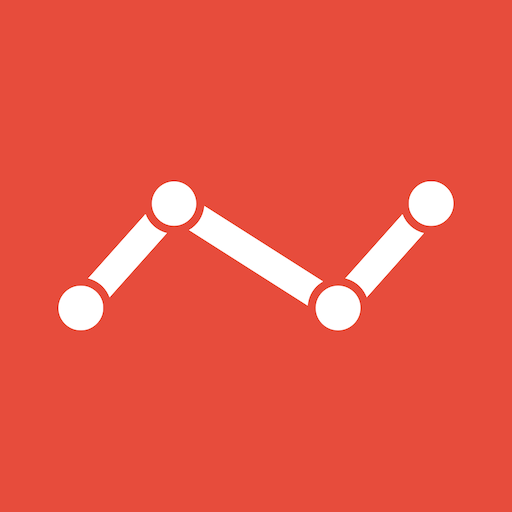Real Time Subs, YouTube Marketing - NoxInfluencer
Jouez sur PC avec BlueStacks - la plate-forme de jeu Android, approuvée par + 500M de joueurs.
Page Modifiée le: 12 septembre 2019
Play Real Time Subs, YouTube Marketing - NoxInfluencer on PC
How to track YouTubers live subscribers count?
How to help YouTuber creators grow their channels!
Where to watch the hottest YouTube Video?
NoxInfluencer is an Influencer Marketing platform and YouTube Channel Analytics APP for free.
Utilize NoxInfluencer, you can check any YouTube Channel Stats, YouTubers' Rankings, Channel or Video Value Data, do Comparative Analysis and etc. NoxInfluencer could be the best tool for YouTube Creators who want to track their YouTube statistics.
Besides, the real-time subscriber count feature( YouTube Live Sub Count) updated every second.
NoxInfluencer YouTube Statistics Provide:
► Trends for Subscriber, Global & Country Rank, One Year Ranking
► YouTube Money Calculator,Estimated YouTuber Earnings
► YouTuber Live Sub Count
► NoxScore: 5 dimensions to analyze channel quality
► Subscribers & Views in the past 30 days (Growth data)
► Video's Interaction Rate, Channel View Ratio, and Estimated Video Value
► Channel forecast for the coming year
WebSite: https://www.noxinfluencer.com/
Follow us on Facebook: https://www.facebook.com/NoxInfluencer/
Follow us on Twitter: https://twitter.com/NoxInfluencer/
Support:
Have any questions or feedback? Please get in touch with our support team at service@noxinfluencer.com
Jouez à Real Time Subs, YouTube Marketing - NoxInfluencer sur PC. C'est facile de commencer.
-
Téléchargez et installez BlueStacks sur votre PC
-
Connectez-vous à Google pour accéder au Play Store ou faites-le plus tard
-
Recherchez Real Time Subs, YouTube Marketing - NoxInfluencer dans la barre de recherche dans le coin supérieur droit
-
Cliquez pour installer Real Time Subs, YouTube Marketing - NoxInfluencer à partir des résultats de la recherche
-
Connectez-vous à Google (si vous avez ignoré l'étape 2) pour installer Real Time Subs, YouTube Marketing - NoxInfluencer
-
Cliquez sur l'icône Real Time Subs, YouTube Marketing - NoxInfluencer sur l'écran d'accueil pour commencer à jouer