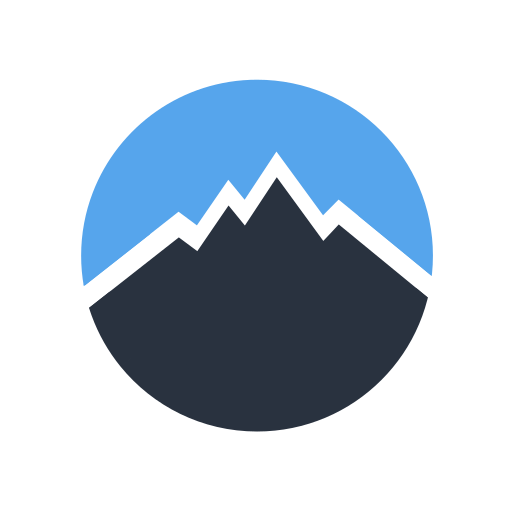NoxStep -Step Counter Free & Sports Track recorder
Chơi trên PC với BlueStacks - Nền tảng chơi game Android, được hơn 500 triệu game thủ tin tưởng.
Trang đã được sửa đổi vào: 3 tháng 1, 2020
Play NoxStep -Step Counter Free & Sports Track recorder on PC
We can help you record each sports track, monitor the movement in real-time and generate statistics charts. The intelligent assistant will remind you to do sports regularly.
● 🏃Don't waste time, just get started
Turn on NoxStep without any further action, il will automatically start recording your movements. Suitable for all types of sports: walking, running, hiking, marathon ... Keep your body active.
● 🍃A good partner for outdoor sports
Encourage users to exercise outdoors, breathe fresh air and get the comfort and inspiration of nature during exercise. No matter how cold it can be in winter, you can't help but run!
● Clear and direct foggy map
Which places have you visited this week, this month or this year? Which street have you been to? Which lake did you run across? NoxStep helps you to comprehensively record and clearly view the tracks according to different proportions: district, city, province, country, etc.
● The most comprehensive exercise record
Not only a pedometer, NoxStep is based on a variety of sensing modes such as gravity sensing, step sensing, and acceleration sensing. It can accurately record every step of the movement, track your calories, walking distance and time, and finally generate your own personal steps data analysis.
● Track record segmented
Intelligently generate segmented trajectories to easily record and find your historical trajectories. Never worry about getting lost again😄
● Private smart sports reminder
Custom reminders, no longer worry about forgetting exercise
💗If you like NoxStep, please rate us five stars!
💗Suggest any feature you'd like to see in future updates.
Feedback is always welcomed to send to support@noxstep.com
Official website: www.noxstep.com
Chơi NoxStep -Step Counter Free & Sports Track recorder trên PC. Rất dễ để bắt đầu
-
Tải và cài đặt BlueStacks trên máy của bạn
-
Hoàn tất đăng nhập vào Google để đến PlayStore, hoặc thực hiện sau
-
Tìm NoxStep -Step Counter Free & Sports Track recorder trên thanh tìm kiếm ở góc phải màn hình
-
Nhấn vào để cài đặt NoxStep -Step Counter Free & Sports Track recorder trong danh sách kết quả tìm kiếm
-
Hoàn tất đăng nhập Google (nếu bạn chưa làm bước 2) để cài đặt NoxStep -Step Counter Free & Sports Track recorder
-
Nhấn vào icon NoxStep -Step Counter Free & Sports Track recorder tại màn hình chính để bắt đầu chơi