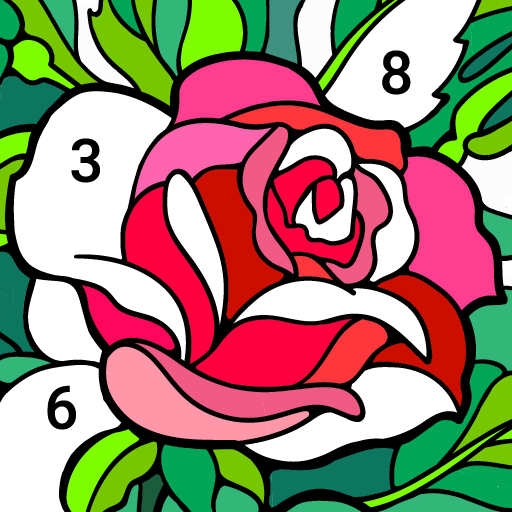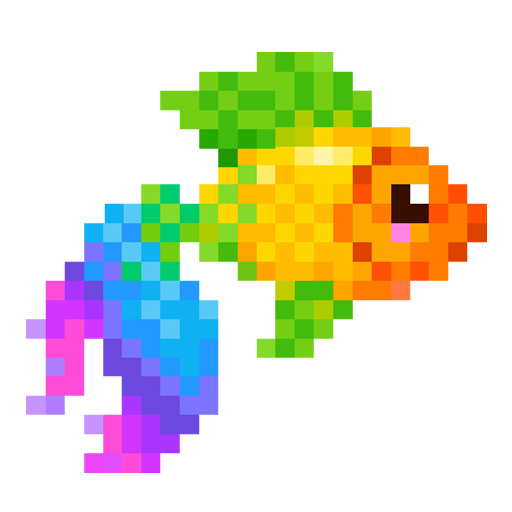Color Time - Paint by Number
Spiele auf dem PC mit BlueStacks - der Android-Gaming-Plattform, der über 500 Millionen Spieler vertrauen.
Seite geändert am: 13.09.2023
Play Color Time - Paint by Number on PC
Color Time – Paint by Number is a board game developed by Nox Future Corp. BlueStacks app player is the best platform to play this Android game on your PC or Mac for an immersive gaming experience!
Play Color Time – Paint by Number on PC and enjoy this puzzle board game from the large and gorgeous display on your PC! Do you wish to make beautiful paintings in a short time? Here, you will! Get to work and create amazing images!
In the Color Time – Paint by Number PC game, there are three different routes to color: matching numbers; touching the color on the bottom to locate the equivalent color blocks; and just long-pressing on the color blocks to discover the correct color.
Solve puzzles and create beautiful paintings as you enjoy a casual coloring board game where you can make your favorite photo your wallpaper with only one click. Share pictures and videos with your family and friends, and make your premium paintings go viral!
Need to relax and sleep? Choose the color before bed option and feel the relaxing experience of coloring leading you to sleep! Immerse yourself in the realm of animation and have fun with it!
There are many delectable dishes and exciting hobbies to choose from! And Color Time will make you fall in love! Are you ready to show the world the best paintings ever? It’s time to do this!
Download Color Time – Paint by Number on PC to play this exciting puzzle board coloring game!
Spiele Color Time - Paint by Number auf dem PC. Der Einstieg ist einfach.
-
Lade BlueStacks herunter und installiere es auf deinem PC
-
Schließe die Google-Anmeldung ab, um auf den Play Store zuzugreifen, oder mache es später
-
Suche in der Suchleiste oben rechts nach Color Time - Paint by Number
-
Klicke hier, um Color Time - Paint by Number aus den Suchergebnissen zu installieren
-
Schließe die Google-Anmeldung ab (wenn du Schritt 2 übersprungen hast), um Color Time - Paint by Number zu installieren.
-
Klicke auf dem Startbildschirm auf das Color Time - Paint by Number Symbol, um mit dem Spielen zu beginnen