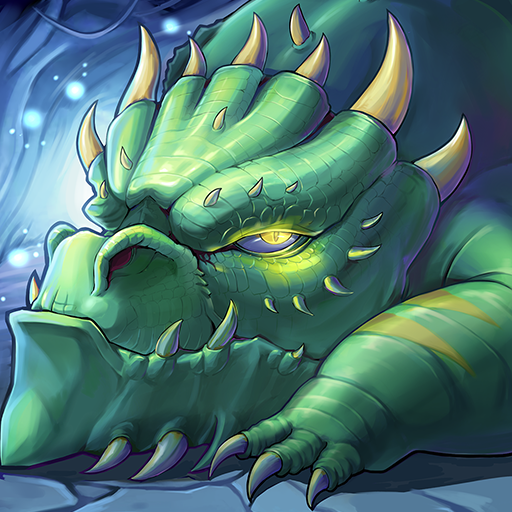Kartenbrecher: Multiplayer-Monsterkampf CCG
Spiele auf dem PC mit BlueStacks - der Android-Gaming-Plattform, der über 500 Millionen Spieler vertrauen.
Seite geändert am: 27. März 2019
Play Card Crushers: Multiplayer monster battle CCG on PC
Start and become owner of famous heroes. Defeat bosses and loot treasures in campaign and PvP online Arena. Come regulary co complete daily quests to get extra rewards. Upgrade and forge better cards and imbue them with tokens. Evolved heroes with special abilities that can help you – heal your team, increase damage or armor.
FEATURES
★ Collectible card game with more than 100 unique heroes
★ Well balanced strategy campaign with great rewards
★ Online PvP arena with global crushers rankings
★ Upgrade and Forge cards or disenchant them
★ Daily login bonus and daily quests
★ Beautiful original hand-painted art
COLLECT CARDS & TOKENS
Try to build optimal deck from common cards up to legendary gold. Cards and tokens are rewarded in PvP arena and in campaign. Deck building game where you need to imbue tokens wisely to improve your might. Upgrade your skills in this deck building game and change your strategy to crush your opponents. Evolve epic and rare cards to higher tiers. Enchant and disenchant your loot for magical dust useable for forge and imbue.
CAMPAIGN
Defeat enemies in single player campaign and get new legendary cards, powerful tokens and disenchant dust. Every campaign contains special reward chests.
PVP & TOURNAMENTS
Fight in PvP arena to get to the top position and unlock new heroes. Come every day to win daily tournaments to get free cards.
ADVANCED GAME TIPS
★ Compete in PvP arena to unlock new crushers
★ Forge and evolve basic hero into the epic and legendary tier
★ Complete daily quests and visit arena regulary for extra gems and coins
★ Combine with taunt ability heroes with offensive in this deck building game
★ Disenchant cards to get magic crushers dust
Enjoy some fun - Build your tgc deck full of heroes, collect epic cards and crush your enemies!
Created by NOXPLAY 2018/2019
Spiele Kartenbrecher: Multiplayer-Monsterkampf CCG auf dem PC. Der Einstieg ist einfach.
-
Lade BlueStacks herunter und installiere es auf deinem PC
-
Schließe die Google-Anmeldung ab, um auf den Play Store zuzugreifen, oder mache es später
-
Suche in der Suchleiste oben rechts nach Kartenbrecher: Multiplayer-Monsterkampf CCG
-
Klicke hier, um Kartenbrecher: Multiplayer-Monsterkampf CCG aus den Suchergebnissen zu installieren
-
Schließe die Google-Anmeldung ab (wenn du Schritt 2 übersprungen hast), um Kartenbrecher: Multiplayer-Monsterkampf CCG zu installieren.
-
Klicke auf dem Startbildschirm auf das Kartenbrecher: Multiplayer-Monsterkampf CCG Symbol, um mit dem Spielen zu beginnen