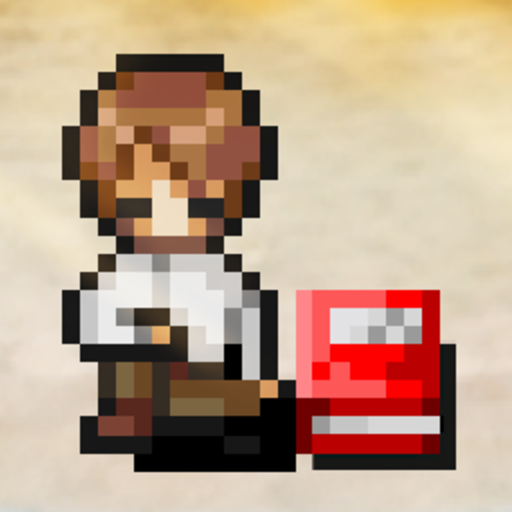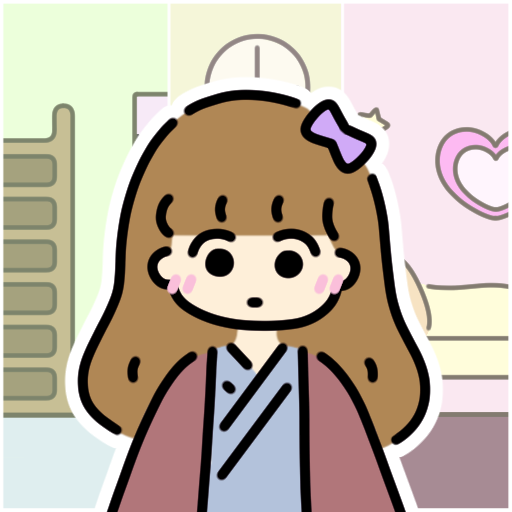
A Year of Springs
Play on PC with BlueStacks – the Android Gaming Platform, trusted by 500M+ gamers.
Page Modified on: February 26, 2022
Play A Year of Springs on PC
Experience the stories of Haru, Erika, and Manami in A YEAR OF SPRINGS, a visual novel trilogy about a trio of friends navigating their feelings of love, connection, and just wanting to belong.
FEATURES
- Three visual novels with multiple endings
- An all-new epilogue exclusive to the trilogy collection
- Soft and cute art with a relaxing original soundtrack
- Music player, CG gallery, and other extras
In ONE NIGHT, HOT SPRINGS, visit the hot springs with Haru, a young and anxious trans woman who just wants to enjoy herself on a trip with Manami but doesn't want to cause any trouble.
In LAST DAY OF SPRING, start off the Reiwa era as Erika, a well-meaning ex-delinquent who runs into more issues than expected when trying to plan a spa day for Haru.
In SPRING LEAVES NO FLOWERS, help sheltered university student Manami think about what friendship and romance mean to her as she spends a day with Haru, Erika, and her boyfriend.
CONTENT WARNING
This trilogy discusses issues that people of different genders and sexualities may face, which is a topic that can be sensitive and personal.
Play A Year of Springs on PC. It’s easy to get started.
-
Download and install BlueStacks on your PC
-
Complete Google sign-in to access the Play Store, or do it later
-
Look for A Year of Springs in the search bar at the top right corner
-
Click to install A Year of Springs from the search results
-
Complete Google sign-in (if you skipped step 2) to install A Year of Springs
-
Click the A Year of Springs icon on the home screen to start playing