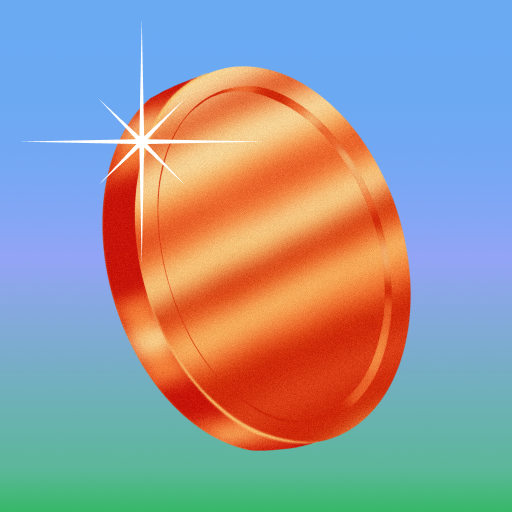SnapMyEats: Paid Surveys, Earn Free Gift Cards App
Play on PC with BlueStacks – the Android Gaming Platform, trusted by 500M+ gamers.
Page Modified on: March 24, 2019
Play SnapMyEats: Paid Surveys, Earn Free Gift Cards App on PC
Easily track your rewards status directly in the SnapMyEats app, and once you reach £10, you can instantly redeem for a free gift code. You can choose your reward from a selection of retailers.
Whether you’re ordering a snack or a coffee on the go, fast food, restaurant meals, or even an impulse candy purchase, it’s easy to earn reward credits with SnapMyEats!
Here’s how it works:
1) Use the SnapMyEats receipt survey located within the app to answer five short questions about your food or drink purchase.
2) Take a picture of your receipt.
3) Earn reward credits each month. The more receipts you submit, the more rewards you earn!
4) Redeem your rewards once you reach £10.
By using SnapMyEats, you can make an impact by helping your favorite restaurants, food retailers, and coffee shops make important decisions about the menu items and services that they offer. Your receipt data will be kept anonymous and will be aggregated with those of other SnapMyEats members.
Start earning your free reward credits today and download SnapMyEats!
Play SnapMyEats: Paid Surveys, Earn Free Gift Cards App on PC. It’s easy to get started.
-
Download and install BlueStacks on your PC
-
Complete Google sign-in to access the Play Store, or do it later
-
Look for SnapMyEats: Paid Surveys, Earn Free Gift Cards App in the search bar at the top right corner
-
Click to install SnapMyEats: Paid Surveys, Earn Free Gift Cards App from the search results
-
Complete Google sign-in (if you skipped step 2) to install SnapMyEats: Paid Surveys, Earn Free Gift Cards App
-
Click the SnapMyEats: Paid Surveys, Earn Free Gift Cards App icon on the home screen to start playing