
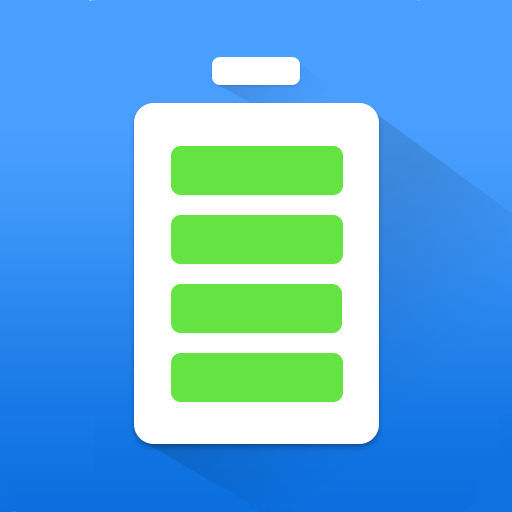
Batterie verte - Économiseur d'énergie gratuit
Jouez sur PC avec BlueStacks - la plate-forme de jeu Android, approuvée par + 500M de joueurs.
Page Modifiée le: 29 novembre 2019
Play Green Battery - Power Saver Free, CPU better on PC
App Highlights
★Accurate Power Available Time★
Green Battery shows accurate power status and available time remaining of your phone, so you know how to make the best of it.
★One Tap to Save Power★
With one simple tap, you can find out which apps are over-consuming phone power and should be closed to save power. You can also optimize system settings such as screen brightness, screen timeout and Bluetooth etc. for longer standby time.
★Advanced Power Saving★
This feature allows you to completely force stop background apps and prevent them from automatically restarting.
★Customized power saving modes★
In addition to several default power saving modes, you can also customize your own power saving plan based on your needs. For example, WiFi on/off, screen timeout etc. Be your own power master!
★Charging Boost★
Charging Boost feature can effectively boost your charging speed and ensure a healthy charging environment to prolong battery life. In addition, it displays the time remaining till charging completes and your fun time starts again.
★Battery Protection★
While your phone is plugged in, Green Battery can monitor the whole process of charging and make adjustment to each charging phrase, so your battery is always in a healthy status and will live much longer.
★Power consuming rank★
Monitors and shows power consumption apps, so you can choose which apps to close and gain full control of your phone's power consumption.
★Memory Clean and Boost★
Closes up unneeded apps to boost your phone.
With Green Battery, your fun time online will be much longer and your phone will also live longer, for completely FREE! Defend your juice with Green Battery!
If you have any questions, comments or suggestions for Green Battery, please contact us at cs@lkmotion.com.
Jouez à Batterie verte - Économiseur d'énergie gratuit sur PC. C'est facile de commencer.
-
Téléchargez et installez BlueStacks sur votre PC
-
Connectez-vous à Google pour accéder au Play Store ou faites-le plus tard
-
Recherchez Batterie verte - Économiseur d'énergie gratuit dans la barre de recherche dans le coin supérieur droit
-
Cliquez pour installer Batterie verte - Économiseur d'énergie gratuit à partir des résultats de la recherche
-
Connectez-vous à Google (si vous avez ignoré l'étape 2) pour installer Batterie verte - Économiseur d'énergie gratuit
-
Cliquez sur l'icône Batterie verte - Économiseur d'énergie gratuit sur l'écran d'accueil pour commencer à jouer



