
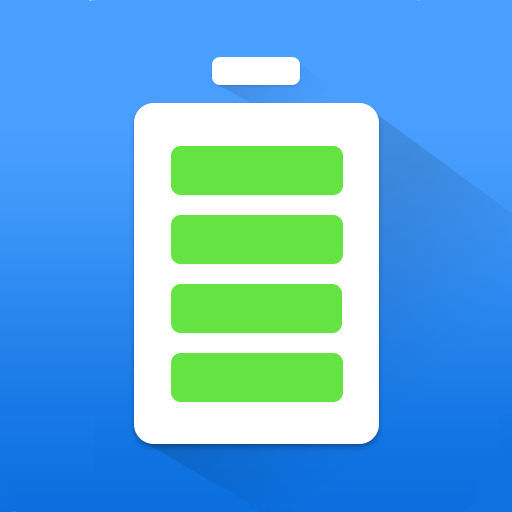
Green Battery - Power Saver Free, CPU better
Gioca su PC con BlueStacks: la piattaforma di gioco Android, considerata affidabile da oltre 500 milioni di giocatori.
Pagina modificata il: 29 novembre 2019
Play Green Battery - Power Saver Free, CPU better on PC
App Highlights
★Accurate Power Available Time★
Green Battery shows accurate power status and available time remaining of your phone, so you know how to make the best of it.
★One Tap to Save Power★
With one simple tap, you can find out which apps are over-consuming phone power and should be closed to save power. You can also optimize system settings such as screen brightness, screen timeout and Bluetooth etc. for longer standby time.
★Advanced Power Saving★
This feature allows you to completely force stop background apps and prevent them from automatically restarting.
★Customized power saving modes★
In addition to several default power saving modes, you can also customize your own power saving plan based on your needs. For example, WiFi on/off, screen timeout etc. Be your own power master!
★Charging Boost★
Charging Boost feature can effectively boost your charging speed and ensure a healthy charging environment to prolong battery life. In addition, it displays the time remaining till charging completes and your fun time starts again.
★Battery Protection★
While your phone is plugged in, Green Battery can monitor the whole process of charging and make adjustment to each charging phrase, so your battery is always in a healthy status and will live much longer.
★Power consuming rank★
Monitors and shows power consumption apps, so you can choose which apps to close and gain full control of your phone's power consumption.
★Memory Clean and Boost★
Closes up unneeded apps to boost your phone.
With Green Battery, your fun time online will be much longer and your phone will also live longer, for completely FREE! Defend your juice with Green Battery!
If you have any questions, comments or suggestions for Green Battery, please contact us at cs@lkmotion.com.
Gioca Green Battery - Power Saver Free, CPU better su PC. È facile iniziare.
-
Scarica e installa BlueStacks sul tuo PC
-
Completa l'accesso a Google per accedere al Play Store o eseguilo in un secondo momento
-
Cerca Green Battery - Power Saver Free, CPU better nella barra di ricerca nell'angolo in alto a destra
-
Fai clic per installare Green Battery - Power Saver Free, CPU better dai risultati della ricerca
-
Completa l'accesso a Google (se hai saltato il passaggio 2) per installare Green Battery - Power Saver Free, CPU better
-
Fai clic sull'icona Green Battery - Power Saver Free, CPU better nella schermata principale per iniziare a giocare



