
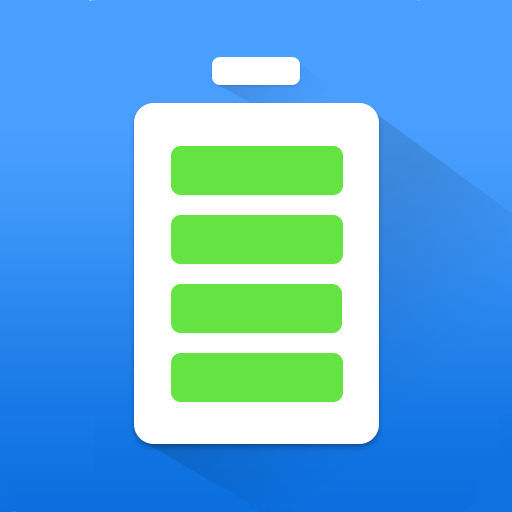
Green Battery - Power Saver Free, CPU better
เล่นบน PC ผ่าน BlueStacks - Android Gaming Platform ที่ได้รับความไว้วางใจจากเกมเมอร์ 500 ล้านคนทั่วโลก
Page Modified on: 29 พฤศจิกายน 2562
Play Green Battery - Power Saver Free, CPU better on PC
App Highlights
★Accurate Power Available Time★
Green Battery shows accurate power status and available time remaining of your phone, so you know how to make the best of it.
★One Tap to Save Power★
With one simple tap, you can find out which apps are over-consuming phone power and should be closed to save power. You can also optimize system settings such as screen brightness, screen timeout and Bluetooth etc. for longer standby time.
★Advanced Power Saving★
This feature allows you to completely force stop background apps and prevent them from automatically restarting.
★Customized power saving modes★
In addition to several default power saving modes, you can also customize your own power saving plan based on your needs. For example, WiFi on/off, screen timeout etc. Be your own power master!
★Charging Boost★
Charging Boost feature can effectively boost your charging speed and ensure a healthy charging environment to prolong battery life. In addition, it displays the time remaining till charging completes and your fun time starts again.
★Battery Protection★
While your phone is plugged in, Green Battery can monitor the whole process of charging and make adjustment to each charging phrase, so your battery is always in a healthy status and will live much longer.
★Power consuming rank★
Monitors and shows power consumption apps, so you can choose which apps to close and gain full control of your phone's power consumption.
★Memory Clean and Boost★
Closes up unneeded apps to boost your phone.
With Green Battery, your fun time online will be much longer and your phone will also live longer, for completely FREE! Defend your juice with Green Battery!
If you have any questions, comments or suggestions for Green Battery, please contact us at cs@lkmotion.com.
เล่น Green Battery - Power Saver Free, CPU better บน PC ได้ง่ายกว่า
-
ดาวน์โหลดและติดตั้ง BlueStacks บน PC ของคุณ
-
ลงชื่อเข้าใช้แอคเคาท์ Google เพื่อเข้าสู่ Play Store หรือทำในภายหลัง
-
ค้นหา Green Battery - Power Saver Free, CPU better ในช่องค้นหาด้านขวาบนของโปรแกรม
-
คลิกเพื่อติดตั้ง Green Battery - Power Saver Free, CPU better จากผลการค้นหา
-
ลงชื่อเข้าใช้บัญชี Google Account (หากยังไม่ได้ทำในขั้นที่ 2) เพื่อติดตั้ง Green Battery - Power Saver Free, CPU better
-
คลิกที่ไอคอน Green Battery - Power Saver Free, CPU better ในหน้าจอเพื่อเริ่มเล่น



