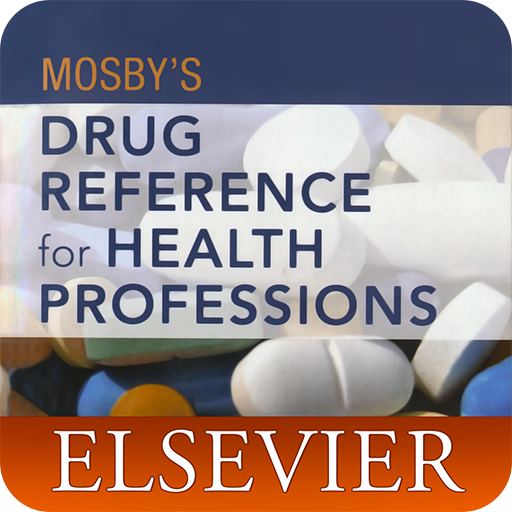EMR Guide
Juega en PC con BlueStacks: la plataforma de juegos Android, en la que confían más de 500 millones de jugadores.
Página modificada el: 6 de diciembre de 2016
Play EMR Guide on PC
The guide has been designed with multiple ways of quickly finding the medical information you need. You can browse the alphabetical index, access categories of content, or even search to find the trusted medical information and procedures that you need.
The guide is absolutely free to download and to use with no advertising. All of the data is stored to your device so it will work anywhere even when you do not have connectivity. It’s purpose built to help in an emergency and we hope that you will join NSC in our work to eliminate all preventable deaths in our lifetime.
Juega EMR Guide en la PC. Es fácil comenzar.
-
Descargue e instale BlueStacks en su PC
-
Complete el inicio de sesión de Google para acceder a Play Store, o hágalo más tarde
-
Busque EMR Guide en la barra de búsqueda en la esquina superior derecha
-
Haga clic para instalar EMR Guide desde los resultados de búsqueda
-
Complete el inicio de sesión de Google (si omitió el paso 2) para instalar EMR Guide
-
Haz clic en el ícono EMR Guide en la pantalla de inicio para comenzar a jugar