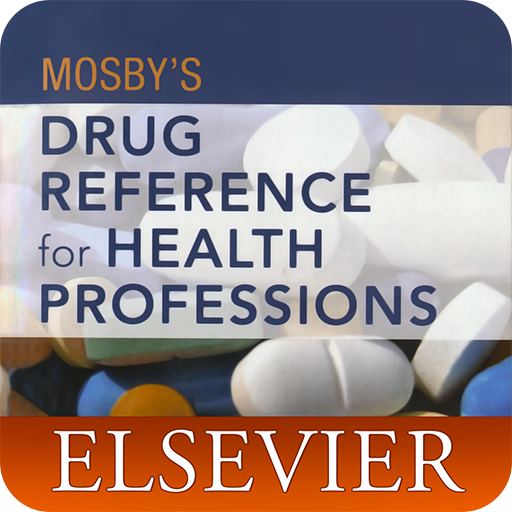EMR Guide
Jouez sur PC avec BlueStacks - la plate-forme de jeu Android, approuvée par + 500M de joueurs.
Page Modifiée le: 6 décembre 2016
Play EMR Guide on PC
The guide has been designed with multiple ways of quickly finding the medical information you need. You can browse the alphabetical index, access categories of content, or even search to find the trusted medical information and procedures that you need.
The guide is absolutely free to download and to use with no advertising. All of the data is stored to your device so it will work anywhere even when you do not have connectivity. It’s purpose built to help in an emergency and we hope that you will join NSC in our work to eliminate all preventable deaths in our lifetime.
Jouez à EMR Guide sur PC. C'est facile de commencer.
-
Téléchargez et installez BlueStacks sur votre PC
-
Connectez-vous à Google pour accéder au Play Store ou faites-le plus tard
-
Recherchez EMR Guide dans la barre de recherche dans le coin supérieur droit
-
Cliquez pour installer EMR Guide à partir des résultats de la recherche
-
Connectez-vous à Google (si vous avez ignoré l'étape 2) pour installer EMR Guide
-
Cliquez sur l'icône EMR Guide sur l'écran d'accueil pour commencer à jouer