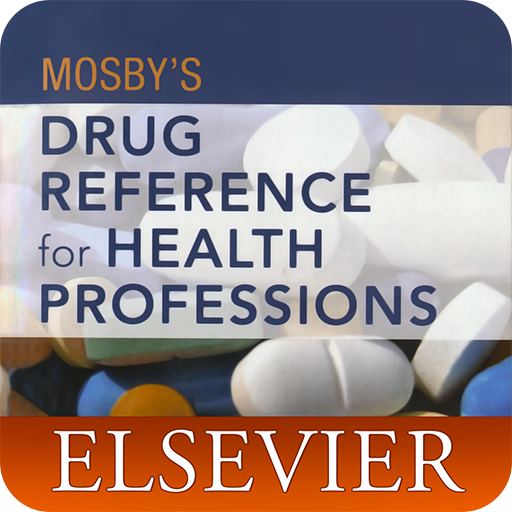EMR Guide
Mainkan di PC dengan BlueStacks – platform Game-Game Android, dipercaya oleh lebih dari 500 juta gamer.
Halaman Dimodifikasi Aktif: 6 Desember 2016
Play EMR Guide on PC
The guide has been designed with multiple ways of quickly finding the medical information you need. You can browse the alphabetical index, access categories of content, or even search to find the trusted medical information and procedures that you need.
The guide is absolutely free to download and to use with no advertising. All of the data is stored to your device so it will work anywhere even when you do not have connectivity. It’s purpose built to help in an emergency and we hope that you will join NSC in our work to eliminate all preventable deaths in our lifetime.
Mainkan EMR Guide di PC Mudah saja memulainya.
-
Unduh dan pasang BlueStacks di PC kamu
-
Selesaikan proses masuk Google untuk mengakses Playstore atau lakukan nanti
-
Cari EMR Guide di bilah pencarian di pojok kanan atas
-
Klik untuk menginstal EMR Guide dari hasil pencarian
-
Selesaikan proses masuk Google (jika kamu melewati langkah 2) untuk menginstal EMR Guide
-
Klik ikon EMR Guide di layar home untuk membuka gamenya