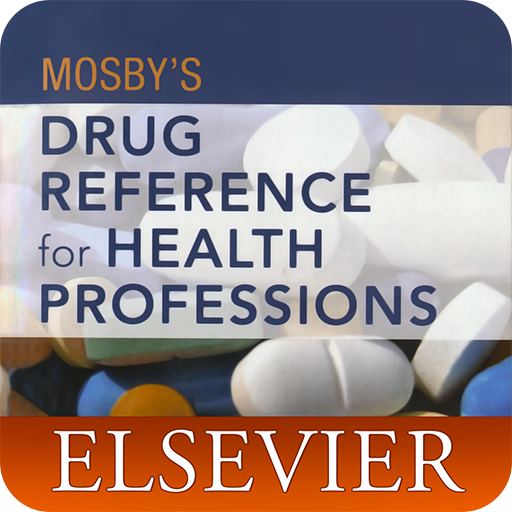EMR Guide
Gioca su PC con BlueStacks: la piattaforma di gioco Android, considerata affidabile da oltre 500 milioni di giocatori.
Pagina modificata il: 6 dicembre 2016
Play EMR Guide on PC
The guide has been designed with multiple ways of quickly finding the medical information you need. You can browse the alphabetical index, access categories of content, or even search to find the trusted medical information and procedures that you need.
The guide is absolutely free to download and to use with no advertising. All of the data is stored to your device so it will work anywhere even when you do not have connectivity. It’s purpose built to help in an emergency and we hope that you will join NSC in our work to eliminate all preventable deaths in our lifetime.
Gioca EMR Guide su PC. È facile iniziare.
-
Scarica e installa BlueStacks sul tuo PC
-
Completa l'accesso a Google per accedere al Play Store o eseguilo in un secondo momento
-
Cerca EMR Guide nella barra di ricerca nell'angolo in alto a destra
-
Fai clic per installare EMR Guide dai risultati della ricerca
-
Completa l'accesso a Google (se hai saltato il passaggio 2) per installare EMR Guide
-
Fai clic sull'icona EMR Guide nella schermata principale per iniziare a giocare