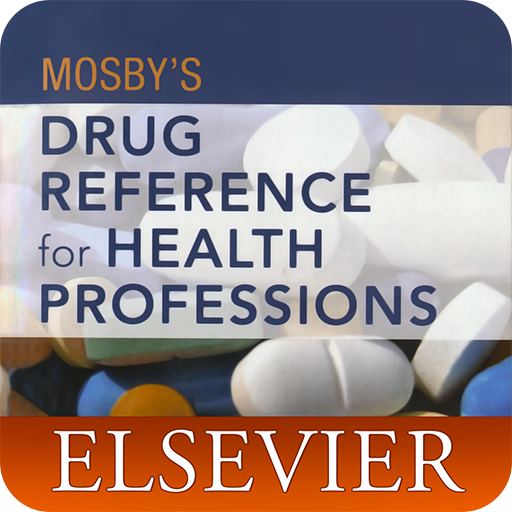EMR Guide
Graj na PC z BlueStacks – Platforma gamingowa Android, która uzyskała zaufanie ponad 500 milionów graczy!
Strona zmodyfikowana w dniu: 6 grudnia 2016
Play EMR Guide on PC
The guide has been designed with multiple ways of quickly finding the medical information you need. You can browse the alphabetical index, access categories of content, or even search to find the trusted medical information and procedures that you need.
The guide is absolutely free to download and to use with no advertising. All of the data is stored to your device so it will work anywhere even when you do not have connectivity. It’s purpose built to help in an emergency and we hope that you will join NSC in our work to eliminate all preventable deaths in our lifetime.
Zagraj w EMR Guide na PC. To takie proste.
-
Pobierz i zainstaluj BlueStacks na PC
-
Zakończ pomyślnie ustawienie Google, aby otrzymać dostęp do sklepu Play, albo zrób to później.
-
Wyszukaj EMR Guide w pasku wyszukiwania w prawym górnym rogu.
-
Kliknij, aby zainstalować EMR Guide z wyników wyszukiwania
-
Ukończ pomyślnie rejestrację Google (jeśli krok 2 został pominięty) aby zainstalować EMR Guide
-
Klinij w ikonę EMR Guide na ekranie startowym, aby zacząć grę