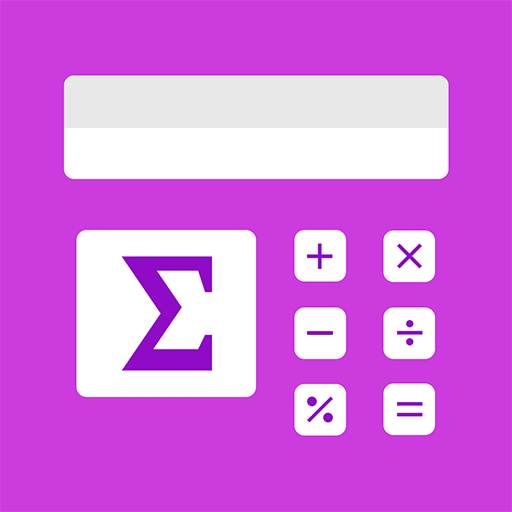Формулам
Играйте на ПК с BlueStacks – игровой платформе для приложений на Android. Нас выбирают более 500 млн. игроков.
Страница изменена: 27 октября 2017 г.
Play Maths Formulas on PC
This app also has a number of tools to calculate the geometry shapes or find the roots of equations. Users can also share any formulas to friends by many ways: email, print, or facebook.
Not only for smartphones, this app is also suitable for tablets with compatible interfaces.
New features of the app:
- Multiple languages supported: English, French, Vietnamese, Chinese, Spanish, Japanese, German, Korean, Russian, Portuguese, Italian, Greek, Thai, Indonesian, Arabic, Hindi, Bengali, Malay, Turkish, Dutch, Polish, Romanian, Persian, Ukrainian, Azerbaijani, Swedish, Hungarian, Serbian, Khmer, Hebrew, Bulgarian, Czech, Kazakh, Uighur and Uzbekistan (36 languages totally). Users can change between English and other languages by setting in the language button. More languages to come soon.
- Favorite folder: users can save frequently used formulas into this folder.
- Search function: in each category, type on Search bar to quickly get a formula.
- Add new category "Units Conversion": conversion of all common units.
- Add new category "Transforms": formulas relating to Fourier and Laplace transforms (Full version only)
- Add new formulas: 400+ formulas exclusive for Full version only.
- Tools to convert measurement units, including: Weight, Length, Area, Volume, Speed, Time, Temperature, Density, Force, Power, Pressure, Angle, Computer Data, and Fuel Consumption.
- Add your own formulas or notes in "Favorite" section.
- Add your own customized tools in "Tools" section (unlimited number of formulas and variables for Full version).
A must-have app for your smartphones and tablets.
Version 7.0:
- Add your own formulas: users can now add their own formulas or notes in the Favorite folder. The formulas can be added by taking pictures from camera, or from users' album.
Version 8.0:
- Add your own customized tools in "Tools" section. When you do not want to repeat a calculation with the same formula, you can create your own tool with unlimited variables and results.
Играйте в игру Формулам на ПК. Это легко и просто.
-
Скачайте и установите BlueStacks на ПК.
-
Войдите в аккаунт Google, чтобы получить доступ к Google Play, или сделайте это позже.
-
В поле поиска, которое находится в правой части экрана, введите название игры – Формулам.
-
Среди результатов поиска найдите игру Формулам и нажмите на кнопку "Установить".
-
Завершите авторизацию в Google (если вы пропустили этот шаг в начале) и установите игру Формулам.
-
Нажмите на ярлык игры Формулам на главном экране, чтобы начать играть.