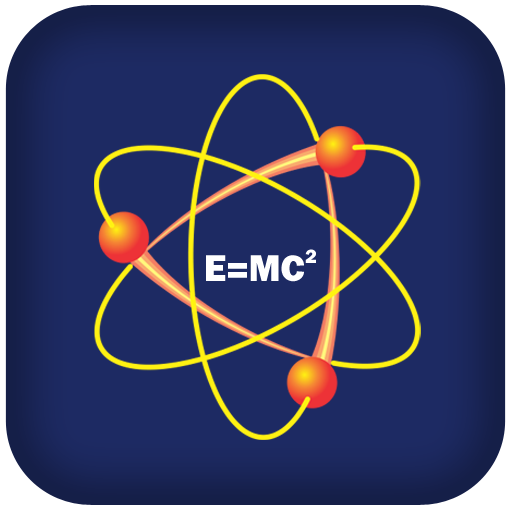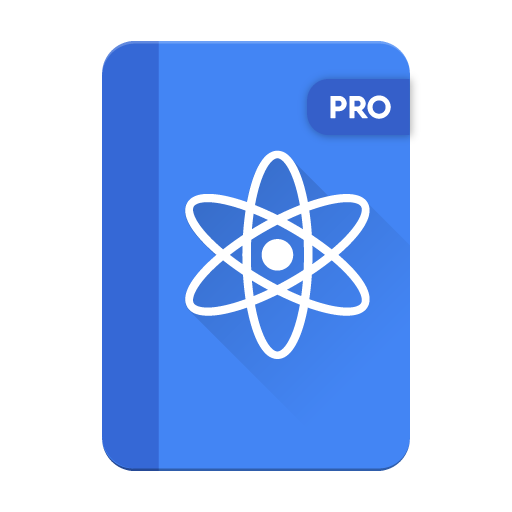Физические Формулы Free
Играйте на ПК с BlueStacks – игровой платформе для приложений на Android. Нас выбирают более 500 млн. игроков.
Страница изменена: 20 апреля 2016 г.
Play Physics Formulas Free on PC
This app has all functions to help users use the app conveniently
- Tools: users can input data and the app will calculate some popular physics problems.
- Supporting multiple languages: it's the best to read in your mother language as well as in English to expand your language skills. In this version, there are 15 languages: English, Vietnamese, Chinese (Trad/Simp), Turkish, Spanish, German, French, Portuguese, Russian, Indonesian, Persian, Italian, Hindi and Arabic.
- Favorite folder: save frequently used formulas in a favorite folder to quickly access to them.
- Sharing: touch and share a formula to friends via message, email or facebook.
- Searching: users can type key words in top of the screen to quickly find a formula.
- Add your own formulas or notes in "Favorite" section.
- Add your own customised tools in "Tools" section.
This is the essential app for everybody especially students, engineers and scientists.
Играйте в игру Физические Формулы Free на ПК. Это легко и просто.
-
Скачайте и установите BlueStacks на ПК.
-
Войдите в аккаунт Google, чтобы получить доступ к Google Play, или сделайте это позже.
-
В поле поиска, которое находится в правой части экрана, введите название игры – Физические Формулы Free.
-
Среди результатов поиска найдите игру Физические Формулы Free и нажмите на кнопку "Установить".
-
Завершите авторизацию в Google (если вы пропустили этот шаг в начале) и установите игру Физические Формулы Free.
-
Нажмите на ярлык игры Физические Формулы Free на главном экране, чтобы начать играть.