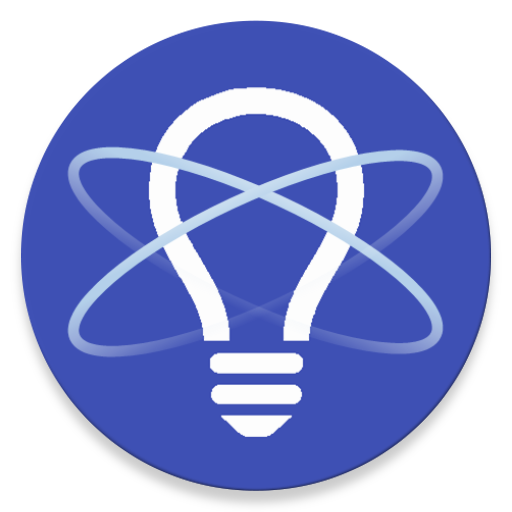Physics Formulas
Spiele auf dem PC mit BlueStacks - der Android-Gaming-Plattform, der über 500 Millionen Spieler vertrauen.
Seite geändert am: 25. April 2016
Play Physics Formulas on PC
This app has all functions to help users use the app conveniently
- Tools: users can input data and the app will calculate some popular physics problems.
- Supporting multiple languages: it's the best to read in your mother language as well as in English to expand your language skills. In this version, there are 15 languages: English, Vietnamese, Chinese (Trad/Simp), Turkish, Spanish, German, French, Portuguese, Russian, Indonesian, Persian, Italian, Hindi and Arabic.
- Favorite folder: save frequently used formulas in a Favorite folder to quickly access to them.
- Sharing: touch and share a formula to friends via message, email or Facebook.
- Searching: users can type key words in top of the screen to quickly find a formula.
- Add your own formulas or notes in "Favorite" section.
- Add your own customized tools in "Tools" section (unlimited number of formulas and variables for Full version).
Compare to the Free version, this Full version does not have ad-banner and has more tools. More content will be added later exclusively for Full version.
This is the essential app for everybody especially students, engineers and scientists.
Spiele Physics Formulas auf dem PC. Der Einstieg ist einfach.
-
Lade BlueStacks herunter und installiere es auf deinem PC
-
Schließe die Google-Anmeldung ab, um auf den Play Store zuzugreifen, oder mache es später
-
Suche in der Suchleiste oben rechts nach Physics Formulas
-
Klicke hier, um Physics Formulas aus den Suchergebnissen zu installieren
-
Schließe die Google-Anmeldung ab (wenn du Schritt 2 übersprungen hast), um Physics Formulas zu installieren.
-
Klicke auf dem Startbildschirm auf das Physics Formulas Symbol, um mit dem Spielen zu beginnen