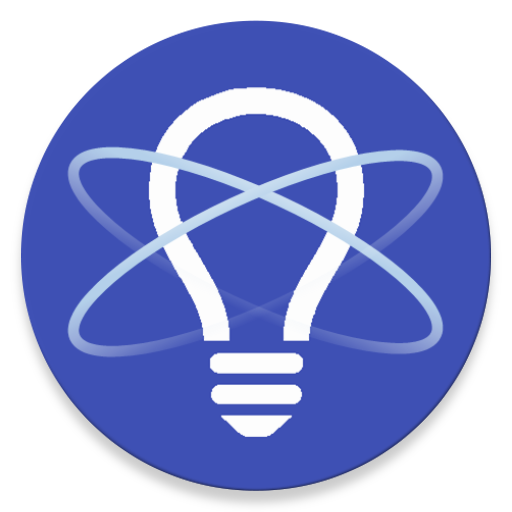Physics Formulas
Graj na PC z BlueStacks – Platforma gamingowa Android, która uzyskała zaufanie ponad 500 milionów graczy!
Strona zmodyfikowana w dniu: 25 kwietnia 2016
Play Physics Formulas on PC
This app has all functions to help users use the app conveniently
- Tools: users can input data and the app will calculate some popular physics problems.
- Supporting multiple languages: it's the best to read in your mother language as well as in English to expand your language skills. In this version, there are 15 languages: English, Vietnamese, Chinese (Trad/Simp), Turkish, Spanish, German, French, Portuguese, Russian, Indonesian, Persian, Italian, Hindi and Arabic.
- Favorite folder: save frequently used formulas in a Favorite folder to quickly access to them.
- Sharing: touch and share a formula to friends via message, email or Facebook.
- Searching: users can type key words in top of the screen to quickly find a formula.
- Add your own formulas or notes in "Favorite" section.
- Add your own customized tools in "Tools" section (unlimited number of formulas and variables for Full version).
Compare to the Free version, this Full version does not have ad-banner and has more tools. More content will be added later exclusively for Full version.
This is the essential app for everybody especially students, engineers and scientists.
Zagraj w Physics Formulas na PC. To takie proste.
-
Pobierz i zainstaluj BlueStacks na PC
-
Zakończ pomyślnie ustawienie Google, aby otrzymać dostęp do sklepu Play, albo zrób to później.
-
Wyszukaj Physics Formulas w pasku wyszukiwania w prawym górnym rogu.
-
Kliknij, aby zainstalować Physics Formulas z wyników wyszukiwania
-
Ukończ pomyślnie rejestrację Google (jeśli krok 2 został pominięty) aby zainstalować Physics Formulas
-
Klinij w ikonę Physics Formulas na ekranie startowym, aby zacząć grę