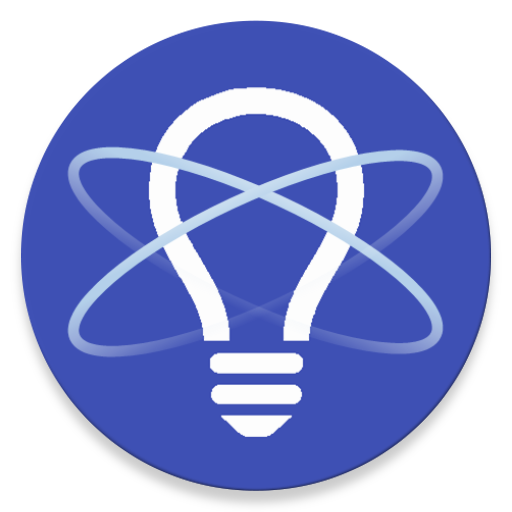Physics Formulas
Jogue no PC com BlueStacks - A Plataforma de Jogos Android, confiada por mais de 500 milhões de jogadores.
Página modificada em: 25 de abril de 2016
Play Physics Formulas on PC
This app has all functions to help users use the app conveniently
- Tools: users can input data and the app will calculate some popular physics problems.
- Supporting multiple languages: it's the best to read in your mother language as well as in English to expand your language skills. In this version, there are 15 languages: English, Vietnamese, Chinese (Trad/Simp), Turkish, Spanish, German, French, Portuguese, Russian, Indonesian, Persian, Italian, Hindi and Arabic.
- Favorite folder: save frequently used formulas in a Favorite folder to quickly access to them.
- Sharing: touch and share a formula to friends via message, email or Facebook.
- Searching: users can type key words in top of the screen to quickly find a formula.
- Add your own formulas or notes in "Favorite" section.
- Add your own customized tools in "Tools" section (unlimited number of formulas and variables for Full version).
Compare to the Free version, this Full version does not have ad-banner and has more tools. More content will be added later exclusively for Full version.
This is the essential app for everybody especially students, engineers and scientists.
Jogue Physics Formulas no PC. É fácil começar.
-
Baixe e instale o BlueStacks no seu PC
-
Conclua o login do Google para acessar a Play Store ou faça isso mais tarde
-
Procure por Physics Formulas na barra de pesquisa no canto superior direito
-
Clique para instalar Physics Formulas a partir dos resultados da pesquisa
-
Conclua o login do Google (caso você pulou a etapa 2) para instalar o Physics Formulas
-
Clique no ícone do Physics Formulas na tela inicial para começar a jogar