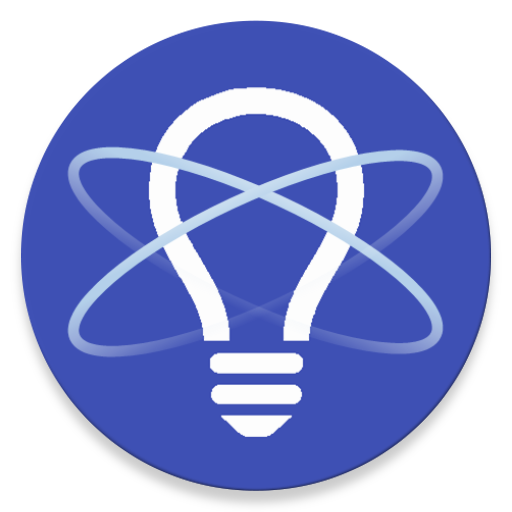Physics Formulas
图书与工具书 | NSC Co.
在電腦上使用BlueStacks –受到5億以上的遊戲玩家所信任的Android遊戲平台。
Play Physics Formulas on PC
From the success of Maths Formulas app, Physics Formulas has been developed and released to help users quickly refer to any Physics formulas for their study and work. This app displays most popular as well as advanced formulas in seven categories: Mechanics, Electricity, Thermal physics, Periodic motion, Optics, Atomic physics, Constants.
This app has all functions to help users use the app conveniently
- Tools: users can input data and the app will calculate some popular physics problems.
- Supporting multiple languages: it's the best to read in your mother language as well as in English to expand your language skills. In this version, there are 15 languages: English, Vietnamese, Chinese (Trad/Simp), Turkish, Spanish, German, French, Portuguese, Russian, Indonesian, Persian, Italian, Hindi and Arabic.
- Favorite folder: save frequently used formulas in a Favorite folder to quickly access to them.
- Sharing: touch and share a formula to friends via message, email or Facebook.
- Searching: users can type key words in top of the screen to quickly find a formula.
- Add your own formulas or notes in "Favorite" section.
- Add your own customized tools in "Tools" section (unlimited number of formulas and variables for Full version).
Compare to the Free version, this Full version does not have ad-banner and has more tools. More content will be added later exclusively for Full version.
This is the essential app for everybody especially students, engineers and scientists.
This app has all functions to help users use the app conveniently
- Tools: users can input data and the app will calculate some popular physics problems.
- Supporting multiple languages: it's the best to read in your mother language as well as in English to expand your language skills. In this version, there are 15 languages: English, Vietnamese, Chinese (Trad/Simp), Turkish, Spanish, German, French, Portuguese, Russian, Indonesian, Persian, Italian, Hindi and Arabic.
- Favorite folder: save frequently used formulas in a Favorite folder to quickly access to them.
- Sharing: touch and share a formula to friends via message, email or Facebook.
- Searching: users can type key words in top of the screen to quickly find a formula.
- Add your own formulas or notes in "Favorite" section.
- Add your own customized tools in "Tools" section (unlimited number of formulas and variables for Full version).
Compare to the Free version, this Full version does not have ad-banner and has more tools. More content will be added later exclusively for Full version.
This is the essential app for everybody especially students, engineers and scientists.
在電腦上遊玩Physics Formulas . 輕易上手.
-
在您的電腦上下載並安裝BlueStacks
-
完成Google登入後即可訪問Play商店,或等你需要訪問Play商店十再登入
-
在右上角的搜索欄中尋找 Physics Formulas
-
點擊以從搜索結果中安裝 Physics Formulas
-
完成Google登入(如果您跳過了步驟2),以安裝 Physics Formulas
-
在首頁畫面中點擊 Physics Formulas 圖標來啟動遊戲