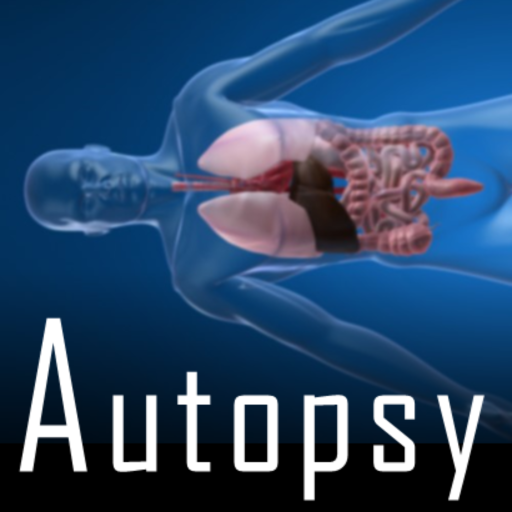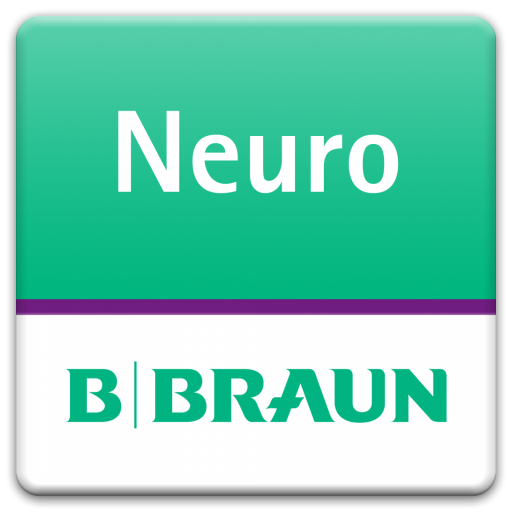Survival Guide
Играйте на ПК с BlueStacks – игровой платформе для приложений на Android. Нас выбирают более 500 млн. игроков.
Страница изменена: 18 октября 2019 г.
Play Survival Guide on PC
We are aware of frequent crash reports from the most recent update. If you continuously experience a crash, please uninstall the app completely, reboot your phone, and download a fresh install from Google Play. This should correct the issue.
----------------------------
Survival Guide is a quick reference, high-yield guide that encompasses the massive breadth of knowledge and information necessary to care for neurosurgical patients. This is the ideal reference for all neurosurgical residents, interns, and medical students. It is highly relevant for all mid-level practitioners who will encounter and care for neurosurgical patients such as nurse practitioners, physician assistants, neurosurgery nurses, and those working in neuro-intensive care units.
There are hundreds of unique topics covered in this guide. All content is kept up-to-date with the latest in practice recommendations, and will update automatically each time the application is opened. New content is always provided free of charge.
The NSG includes the complete neurologic exam, including rapid reference to many protocols, a “what-to-do” guide when encountering many of the common neurosurgical conditions, all aspects of neurocritical care, common neurosurgical procedures, a pediatric section, and trauma.
A learning section includes high-yield neuroanatomy, cavernous sinus anatomy, spinal cord, functional neurosurgery, and neuroimaging. The guide also includes dozens of updated graphics and professional illustrations.
The Neurosurgery Survival Guide includes everything you need to know when caring for neurosurgical patients. This is the definitive rapid reference guide—a “must have” on your neurosurgery rotation!
Играйте в игру Survival Guide на ПК. Это легко и просто.
-
Скачайте и установите BlueStacks на ПК.
-
Войдите в аккаунт Google, чтобы получить доступ к Google Play, или сделайте это позже.
-
В поле поиска, которое находится в правой части экрана, введите название игры – Survival Guide.
-
Среди результатов поиска найдите игру Survival Guide и нажмите на кнопку "Установить".
-
Завершите авторизацию в Google (если вы пропустили этот шаг в начале) и установите игру Survival Guide.
-
Нажмите на ярлык игры Survival Guide на главном экране, чтобы начать играть.