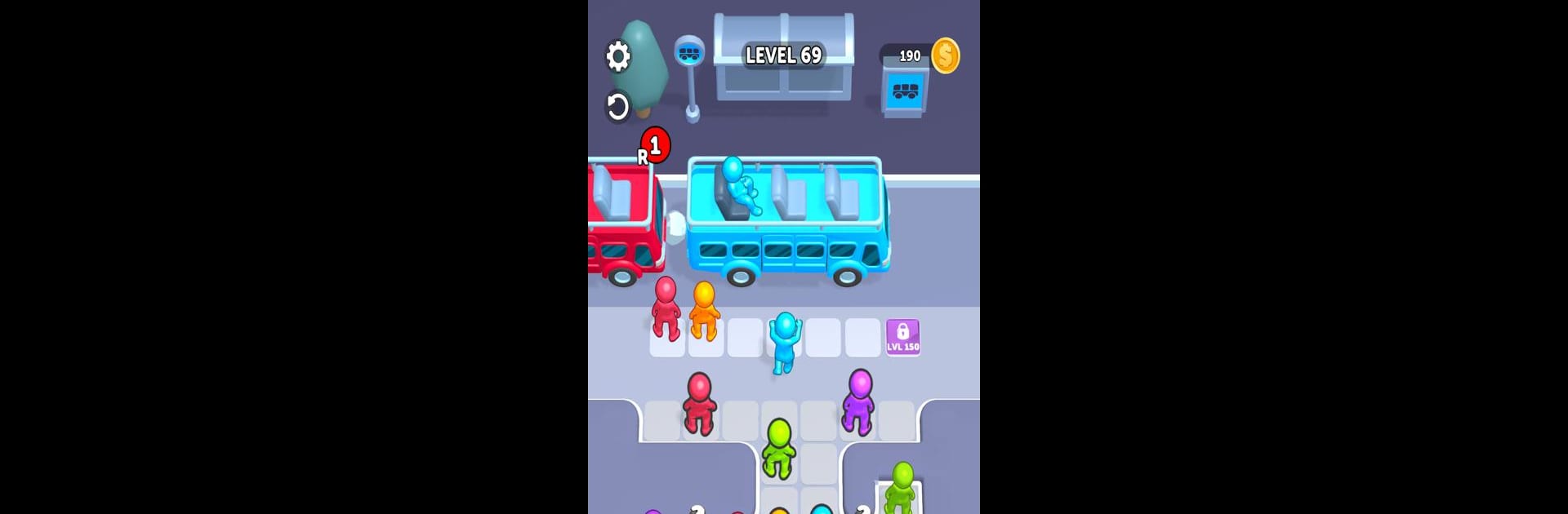

Bus Jam
Play on PC with BlueStacks – the Android Gaming Platform, trusted by 500M+ gamers.
Page Modified on: Jan 30, 2025
Play Bus Jam on PC or Mac
Bus Jam brings the Puzzle genre to life, and throws up exciting challenges for gamers. Developed by Rollic Games, this Android game is best experienced on BlueStacks, the World’s #1 app player for PC and Mac users.
About the Game
Bus Jam, by Rollic Games, is a laid-back puzzle adventure that mixes color-coded chaos with a relaxing vibe. Match passengers with their assigned buses to keep things flowing and help everyone get to their dream destinations. Expect thought-provoking challenges as you navigate vibrant puzzles that stretch your problem-solving muscles in this buzzing bus bonanza.
Game Features
-
Fun & Relaxing Gameplay: Sink into hours of chilled, yet strategic gameplay, managing passenger flows effortlessly.
-
Brain-Boosting Puzzles: Take on progressively harder levels that will test and improve your puzzle-solving skills.
-
Colorful Adventure: Dive into a world of lively, colorful visuals that make each puzzle not just a challenge, but a feast for the eyes.
-
Perfect for Puzzle Lovers: Whether you’re into bus games or simply love puzzles, Bus Jam offers an engaging experience for everyone.
-
Endless Fun: Stay entertained with a steady stream of new levels, each offering fresh trials and strategies.
Using BlueStacks can enhance gameplay without being the main focus.
Make your gaming sessions memorable with precise controls that give you an edge in close combats and visuals that pop up, bringing every character to life.
Play Bus Jam on PC. It’s easy to get started.
-
Download and install BlueStacks on your PC
-
Complete Google sign-in to access the Play Store, or do it later
-
Look for Bus Jam in the search bar at the top right corner
-
Click to install Bus Jam from the search results
-
Complete Google sign-in (if you skipped step 2) to install Bus Jam
-
Click the Bus Jam icon on the home screen to start playing




