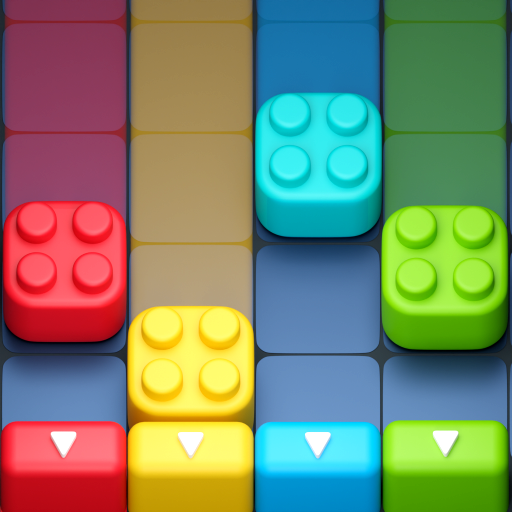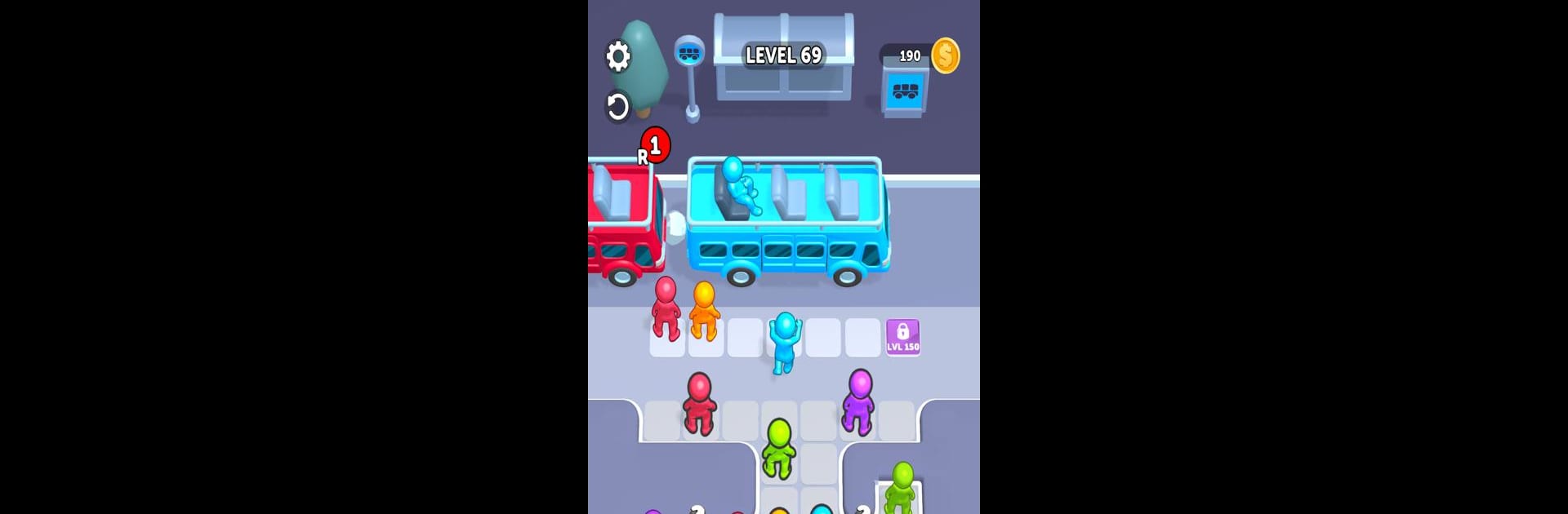

Bus Jam
在電腦上使用BlueStacks –受到5億以上的遊戲玩家所信任的Android遊戲平台。
Play Bus Jam on PC or Mac
Bus Jam brings the Puzzle genre to life, and throws up exciting challenges for gamers. Developed by Rollic Games, this Android game is best experienced on BlueStacks, the World’s #1 app player for PC and Mac users.
About the Game
Bus Jam, by Rollic Games, is a laid-back puzzle adventure that mixes color-coded chaos with a relaxing vibe. Match passengers with their assigned buses to keep things flowing and help everyone get to their dream destinations. Expect thought-provoking challenges as you navigate vibrant puzzles that stretch your problem-solving muscles in this buzzing bus bonanza.
Game Features
-
Fun & Relaxing Gameplay: Sink into hours of chilled, yet strategic gameplay, managing passenger flows effortlessly.
-
Brain-Boosting Puzzles: Take on progressively harder levels that will test and improve your puzzle-solving skills.
-
Colorful Adventure: Dive into a world of lively, colorful visuals that make each puzzle not just a challenge, but a feast for the eyes.
-
Perfect for Puzzle Lovers: Whether you’re into bus games or simply love puzzles, Bus Jam offers an engaging experience for everyone.
-
Endless Fun: Stay entertained with a steady stream of new levels, each offering fresh trials and strategies.
Using BlueStacks can enhance gameplay without being the main focus.
Make your gaming sessions memorable with precise controls that give you an edge in close combats and visuals that pop up, bringing every character to life.
在電腦上遊玩Bus Jam . 輕易上手.
-
在您的電腦上下載並安裝BlueStacks
-
完成Google登入後即可訪問Play商店,或等你需要訪問Play商店十再登入
-
在右上角的搜索欄中尋找 Bus Jam
-
點擊以從搜索結果中安裝 Bus Jam
-
完成Google登入(如果您跳過了步驟2),以安裝 Bus Jam
-
在首頁畫面中點擊 Bus Jam 圖標來啟動遊戲