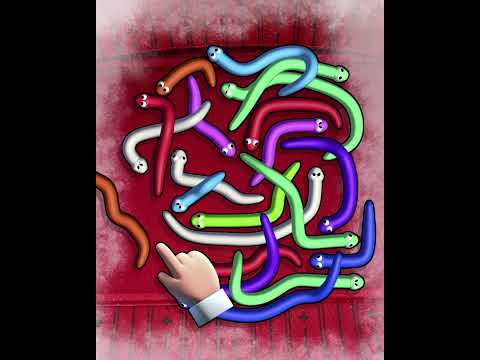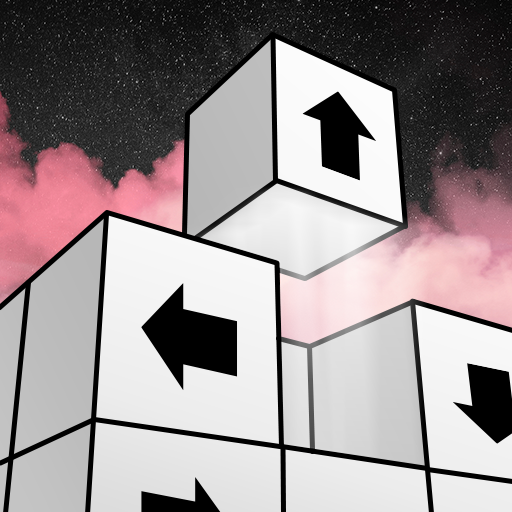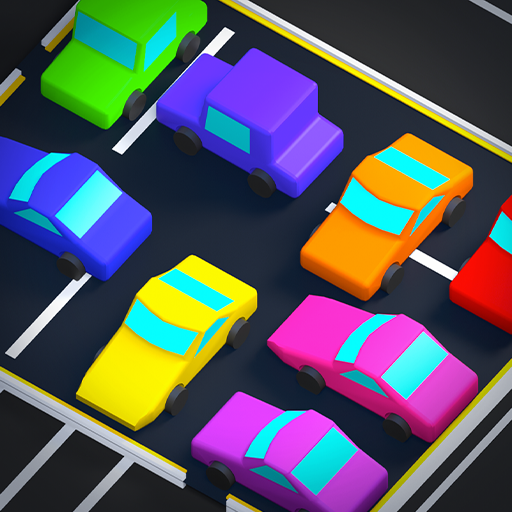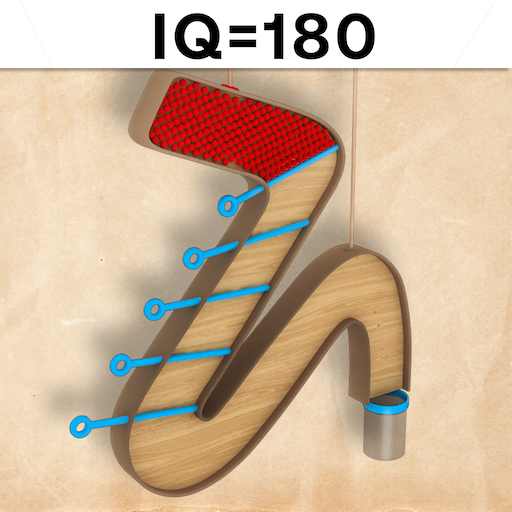Tangled Snakes
Play on PC with BlueStacks – the Android Gaming Platform, trusted by 500M+ gamers.
Page Modified on: Dec 19, 2023
Play Tangled Snakes on PC or Mac
Tangled Snakes is a puzzle game developed by Rollic Games. BlueStacks app player is the best platform to play this Android game on your PC or Mac for an immersive gaming experience.
Tangled Snakes is a game that tests your problem-solving skills and patience. The objective is simple – untangle the snakes in the correct order. However, as you progress through the levels, the difficulty level increases, making it a challenging yet entertaining game.
The gameplay is straightforward. You are presented with a tangled mess of snakes that need to be separated. You need to tap and drag the snakes to unravel them in the correct order. The challenge lies in figuring out which snake to move first and how to maneuver the others around it. One wrong move can tangle them up further, making the puzzle harder to solve.
The game has different levels of difficulty, from easy to expert, so players of all skill levels can enjoy the game. With each level, the snakes become more entangled, and the player needs to be more strategic in their moves. The game also features hints to help players get unstuck if they are having trouble solving a puzzle.
Tangled Snakes is a game that tests your problem-solving skills and patience in a fun and challenging way. It is a great game to play during a break, while waiting for an appointment, or to unwind after a long day. Download the game now and see if you have what it takes to untangle the snakes!
Play Tangled Snakes on PC. It’s easy to get started.
-
Download and install BlueStacks on your PC
-
Complete Google sign-in to access the Play Store, or do it later
-
Look for Tangled Snakes in the search bar at the top right corner
-
Click to install Tangled Snakes from the search results
-
Complete Google sign-in (if you skipped step 2) to install Tangled Snakes
-
Click the Tangled Snakes icon on the home screen to start playing