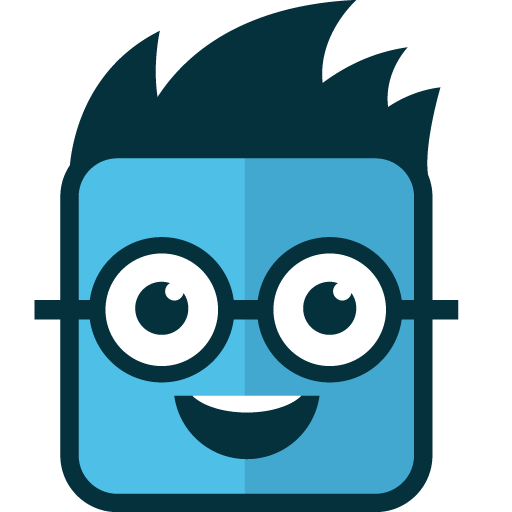nTask: Task Management for teams
Mainkan di PC dengan BlueStacks – platform Game-Game Android, dipercaya oleh lebih dari 500 juta gamer.
Halaman Dimodifikasi Aktif: 25 Februari 2020
Play nTask: Task Management for teams on PC
Start using nTask for Android to streamline day-to-day activities, tasks, and projects.
With a simple interface and a variety of features, it is the easiest way of managing daily workloads for you and your team while on the move.
‣ FEATURES:
Teams & Workspaces:
Your teams and workspaces define your entire project at nTask. That’s a smart way of simultaneous resource scheduling, project management and so much more without any risk of jumbling important stuff.
• Create teams to invite team members for a project or any variety of tasks.
• Create dedicated workspaces and add them to the relevant team(s).
• Identify important tasks to get them done on priority.
• Collaborate with members across different teams identical to individual workspaces.
• Keep everything synchronized with a peace of mind.
Issue Management:
Issue management helps you to outline any pending problems that may hinder your ability to meet important deadlines.
• Create issues on the dot and assign team members to resolve them.
• Collaborate with relevant team members under issue panel to keep everyone on the same page.
• Get real-time updates from your ‘assignees’ via our exclusive ‘@’ highlight feature.
• Resolve issues without the possibility of raising any red flags!
Risk Management:
We understand that risk is part of any real-life project. By helping you to define/create risks, you eliminate the possibility of:
• Failing to meet project deadlines.
• Losing important clients and stakeholders.
Through nTask’s Risk Management, now you can do more in a lot less:
• Create/define internal and external risks to any project.
• Add team members to appoint assignees for the exclusive risk resolution process.
• Get things done faster, smarter and seamlessly by creating and resolving risks as they come by!
Task Management:
Use nTask as your personal to-do list app or as a sophisticated task manager for your team – depending on what you need.
• Create and manage tasks and assign them to existing projects
• Prioritize, clone and archive tasks
• Use checklists to ensure completion of important steps in a task
• Collaborate using task comments on the move
• Set color tags for your tasks as required
• View project activity log to keep track of all activities
• Set reminders for your tasks
• Set frequency for your tasks⁃
Project Management:
Translate Agile Project Management into your work through nTask – your go-to, free project management software.
• View project status and all the projects assigned on nTask
• Get notification reminders for all project updates on the go⁃
Meeting Management:
Use nTask as your meeting planner or event coordinator and keep track of all your important meetings and events, effortlessly.
• Create meetings with predefined agenda
• Schedule events with notifications and reminders
• Record meeting minutes and define follow up tasks
• View a list of meetings created through nTask to stay updated⁃
Team Management :
Take teamwork up a notch through nTask – your team management app on the go.
• Create and manage teams for projects and tasks
• Assign tasks to team members and track progress
• Share files and documents with your team
• Collaborate with your teams through task comments
• Define team roles based on a defined hierarchy
• Confidently manage billing and payment for individual employees
Timesheet Management:
Choose nTask Timesheets for employee time tracking and managing payroll.
• Create multiple timesheets for multiple teams
• Log hours, review, approve and maintain timesheets
• Track past timesheets as required
Have a question, query or suggestion? Write to us at feedback@ntaskmanager.com.
Haven't signed up yet? 😱 Sign up today - it's free! 🙌
Learn more about nTask at https://www.ntaskmanager.com/
Mainkan nTask: Task Management for teams di PC Mudah saja memulainya.
-
Unduh dan pasang BlueStacks di PC kamu
-
Selesaikan proses masuk Google untuk mengakses Playstore atau lakukan nanti
-
Cari nTask: Task Management for teams di bilah pencarian di pojok kanan atas
-
Klik untuk menginstal nTask: Task Management for teams dari hasil pencarian
-
Selesaikan proses masuk Google (jika kamu melewati langkah 2) untuk menginstal nTask: Task Management for teams
-
Klik ikon nTask: Task Management for teams di layar home untuk membuka gamenya