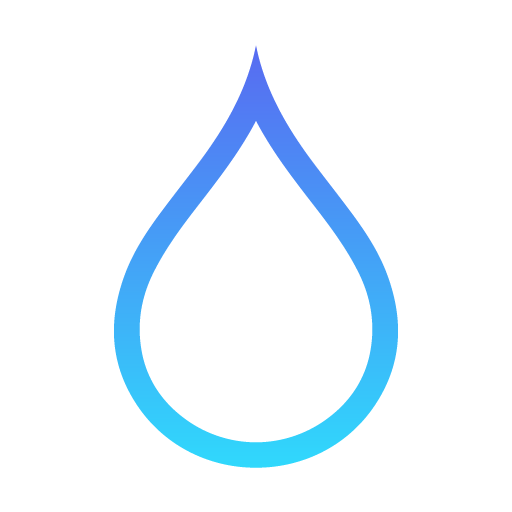Tiempo y el radar en vivo - Pronóstico del tiempo
Juega en PC con BlueStacks: la plataforma de juegos Android, en la que confían más de 500 millones de jugadores.
Página modificada el: 7 de febrero de 2020
Play Weather and Radar Live Forecast on PC
Weather and Radar Live Forecast gives you a real live weather wherever you are in the world , you can choose to detect your location automatically (recommend) or add location in a list in simple 2 click , to get your weather information each hour every day and the whole week
Radar is a great feature that's help you a lot .
- You can see Wind directions
- There is a Rains or snow
- Temperature informations ('C/'F)
- Clouds emplacements
- Humidity data
- Pressure data
- Waves directions
- Currents
Features
- Screen Lock with info: temp, rain, clouds & widget weather clock
- Weather notification bar (allow): Keeps weather running underground for realtime
- Auto reload data for notification even app is in underground
-Works as well without using GPS or automatication location
- Weather widget more than 15 available
- Temperature switching between Celsius and Fahrenheit, We auto-detect your country should use Celsius or Fahrenheit for default settings for easiest use.
- You can see the whether in multiple locations
Contact us on Email: nw.techdev@gmail.com
Juega Tiempo y el radar en vivo - Pronóstico del tiempo en la PC. Es fácil comenzar.
-
Descargue e instale BlueStacks en su PC
-
Complete el inicio de sesión de Google para acceder a Play Store, o hágalo más tarde
-
Busque Tiempo y el radar en vivo - Pronóstico del tiempo en la barra de búsqueda en la esquina superior derecha
-
Haga clic para instalar Tiempo y el radar en vivo - Pronóstico del tiempo desde los resultados de búsqueda
-
Complete el inicio de sesión de Google (si omitió el paso 2) para instalar Tiempo y el radar en vivo - Pronóstico del tiempo
-
Haz clic en el ícono Tiempo y el radar en vivo - Pronóstico del tiempo en la pantalla de inicio para comenzar a jugar