
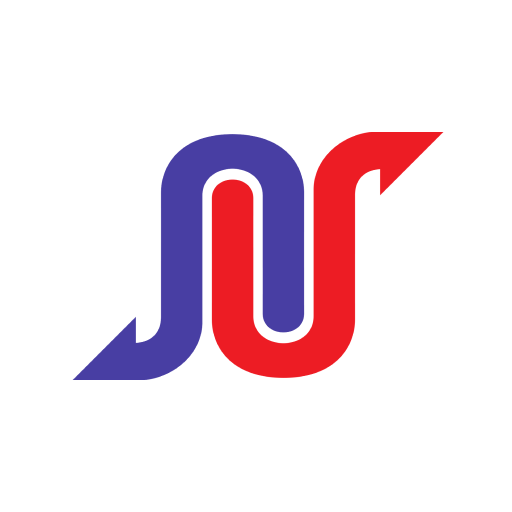
nthLink
Gioca su PC con BlueStacks: la piattaforma di gioco Android, considerata affidabile da oltre 500 milioni di giocatori.
Pagina modificata il: 6 nov 2023
Run nthLink on PC or Mac
nthLink is a Tools app developed by nthLink. BlueStacks app player is the best platform to play this Android game on your PC or Mac for an immersive gaming experience.
Have you ever needed to use a VPN but found that it couldn’t get through tough network environments? Well, nthLink has got you covered! nthLink is a powerful VPN that is capable of getting through even the toughest network environments. Plus, it incorporates strong encryption to protect your information.
One of the best things about nthLink is that it prioritizes your privacy and security. Its client apps don’t store sensitive or personal information on your devices, and user information is never transmitted to nthLink servers. Another great feature of nthLink is its use of the strongest industrially available encryption to keep your communications private and prevent network eavesdropping.
In addition, nthLink servers never log traffic patterns that can be used to track personally identifiable information. The client IP addresses are hashed in the server security logs to identify only the country where the traffic is originated. By maintaining minimal user and traffic data, nthLink ensures that your information stays safe and secure.
Download nthLink on PC with BlueStacks and rest assured that your online activity is protected and secure.
Gioca nthLink su PC. È facile iniziare.
-
Scarica e installa BlueStacks sul tuo PC
-
Completa l'accesso a Google per accedere al Play Store o eseguilo in un secondo momento
-
Cerca nthLink nella barra di ricerca nell'angolo in alto a destra
-
Fai clic per installare nthLink dai risultati della ricerca
-
Completa l'accesso a Google (se hai saltato il passaggio 2) per installare nthLink
-
Fai clic sull'icona nthLink nella schermata principale per iniziare a giocare
