
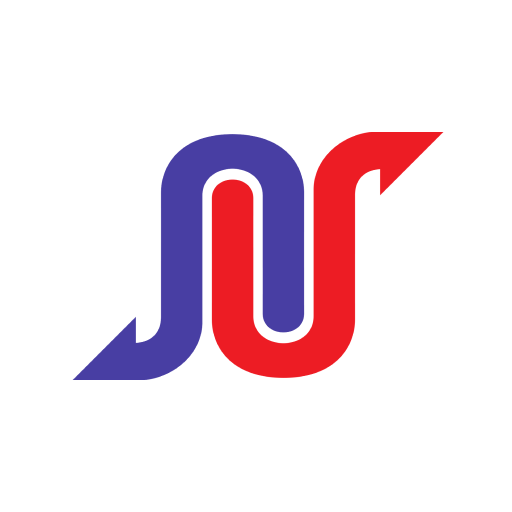
nthLink
在電腦上使用BlueStacks –受到5億以上的遊戲玩家所信任的Android遊戲平台。
Run nthLink on PC or Mac
nthLink is a Tools app developed by nthLink. BlueStacks app player is the best platform to play this Android game on your PC or Mac for an immersive gaming experience.
Have you ever needed to use a VPN but found that it couldn’t get through tough network environments? Well, nthLink has got you covered! nthLink is a powerful VPN that is capable of getting through even the toughest network environments. Plus, it incorporates strong encryption to protect your information.
One of the best things about nthLink is that it prioritizes your privacy and security. Its client apps don’t store sensitive or personal information on your devices, and user information is never transmitted to nthLink servers. Another great feature of nthLink is its use of the strongest industrially available encryption to keep your communications private and prevent network eavesdropping.
In addition, nthLink servers never log traffic patterns that can be used to track personally identifiable information. The client IP addresses are hashed in the server security logs to identify only the country where the traffic is originated. By maintaining minimal user and traffic data, nthLink ensures that your information stays safe and secure.
Download nthLink on PC with BlueStacks and rest assured that your online activity is protected and secure.
在電腦上遊玩nthLink . 輕易上手.
-
在您的電腦上下載並安裝BlueStacks
-
完成Google登入後即可訪問Play商店,或等你需要訪問Play商店十再登入
-
在右上角的搜索欄中尋找 nthLink
-
點擊以從搜索結果中安裝 nthLink
-
完成Google登入(如果您跳過了步驟2),以安裝 nthLink
-
在首頁畫面中點擊 nthLink 圖標來啟動遊戲
