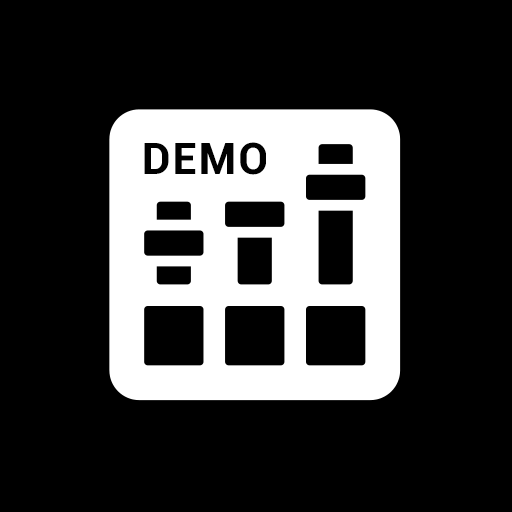n-Track Studio Musique DAW
Jouez sur PC avec BlueStacks - la plate-forme de jeu Android, approuvée par + 500M de joueurs.
Page Modifiée le: 1 janvier 2020
Play n-Track Studio Music DAW on PC
Check out n-Track Studio Tutorials for Android: http://en.ntrack.com/video-tutorials.php#/android
Try n-Track Studio for free: if you like it you can subscribe & unlock regular or advanced features*
HOW IT WORKS:
• Record a base track with the built-in mic or an external sound card
• Add more audio tracks or create a melody using the internal keyboard or the built-in virtual instruments
• Import a groove or create one using the step sequencer
• Use the mixer to adjust levels, pan, apply equalization & add effects
• Save or Share the recording directly from your device to your friends
MAIN FEATURES:
• Stereo & mono audio tracks
• Virtually unlimited number of tracks (max 11 tracks without in-app purchases)
• Group & Aux channels
• MIDI tracks with built-in synth featuring 128 MIDI instrument sounds
• Piano-roll MIDI Editor
• Step Sequencer
• On-screen MIDI keyboard
• EQ with Spectrum analyzer + chromatic tuner*
• Import existing tracks
• Reverb, Echo, Chorus & Flanger, Tremolo, Pitch Shift, Phaser, Tube Amp and Compression effects can be added to any track & the master channel*
• Guitar & Bass Amp simulation plugins*: Craft your unique sound by combining great amp heads and different cabinet models, & playing with mic positioning and gain control
• VocalTune* - pitch correction & manipulation plugin: automatically correct any pitch in-corrections on vocals or melodic parts
• Automate track volumes & pan using volume and pan envelopes
• Share your recordings on Facebook
• Collaborate to create music with other musicians with the integrated Songtree online music making community
• Quick one touch drums & bass groove tracks
• Built-in metronome
ADVANCED FEATURES:
• 64 bit double precision floating point audio engine*
• Internal audio routing
• Support for multichannel external USB class-compliant audio devices
• Support for multiple audio output when using compatible USB devices*
• Export 16, 24 or 32 bits audio files*
• Set sampling frequency up to 192 kHz (frequencies above 48 kHz require an external audio device)
*Some features require one of the three available in-app subscription levels:
FREE edition
What you get:
• Up to 8 tracks
• Up to 2 effects per track / channel
• Save your song to the cloud & the option to get other musicians to play along
NOTE: Saving to MP3 on your local device storage requires a purchase
STANDARD subscription ($0.99/month)
What you get:
• Unlimited audio & MIDI tracks (Free edition is limited to 8 tracks)
• Unlocks all the available effects (Free Edition has Reverb, Compression, Echo and Chorus)
• Unlimited number of effects per channel (Free Edition has up to 2)
• Export to WAV or MP3
EXTENDED subscription ($1.99/month)
What you get:
• 64 bit audio engine
• Multichannel USB class-compliant audio interfaces
• Export in 24, 32 and 64 bit uncompressed (WAV) format (Standard Edition is limited to 16 bit WAV)
SUITE subscription ($3.99/month)
Everything in Standard Edition, plus:
• 10GB+ of Premium Royalty-Free WAV Loops & One-Shots
• Exclusive release-ready Beats & editable n-Track Studio Projects
• 400+ Sample Instruments
Jouez à n-Track Studio Musique DAW sur PC. C'est facile de commencer.
-
Téléchargez et installez BlueStacks sur votre PC
-
Connectez-vous à Google pour accéder au Play Store ou faites-le plus tard
-
Recherchez n-Track Studio Musique DAW dans la barre de recherche dans le coin supérieur droit
-
Cliquez pour installer n-Track Studio Musique DAW à partir des résultats de la recherche
-
Connectez-vous à Google (si vous avez ignoré l'étape 2) pour installer n-Track Studio Musique DAW
-
Cliquez sur l'icône n-Track Studio Musique DAW sur l'écran d'accueil pour commencer à jouer