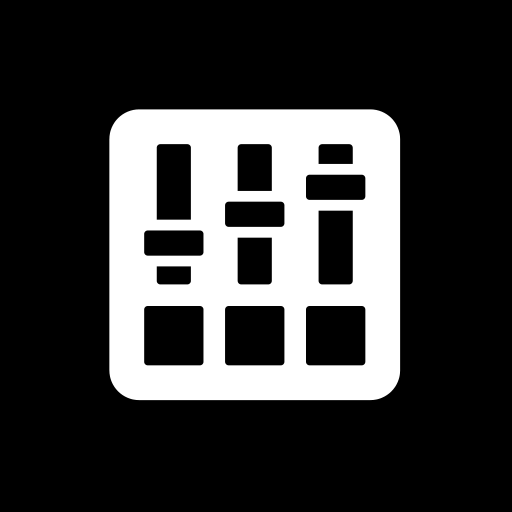n-Track Studio 9 DAW
Jogue no PC com BlueStacks - A Plataforma de Jogos Android, confiada por mais de 500 milhões de jogadores.
Página modificada em: 12 de março de 2020
Play n-Track Studio 9 Pro Music DAW on PC
This is the Pro version: all features are included and unlocked. No additional in app-purchase is required to access app features, however additional premium instruments and loops sound banks are available as in-app purchases.
HOW IT WORKS:
Record a base track with the built-in mic or an external sound card
Add other audio tracks or create a melody using the internal keyboard or the built-in virtual instruments
Import a groove or create it using the step sequencer
Use the mixer to adjust levels, pan, apply equalization and add effects
Save or Share the recording directly from your device to your friends
MAIN FEATURES:
- Stereo and mono audio tracks
- Virtually unlimited number of tracks (max 11 tracks without in-app purchases)
- Group and Aux channels
- MIDI tracks with builtin synth featuring 128 General MIDI instrument sounds
- Pianoroll MIDI editor
- Step Sequencer
- On-screen MIDI keyboard
- EQ with Spectrum analyzer + chromatic tuner
- Import existing tracks
- Reverb, Echo, Chorus+Flanger, Tremolo, Pitch Shift, Phaser, Tube-Amp and Compression effects can be added to any track and master channel
- Guitar & Bass Amp simulation plugins: Craft your unique sound by combining great amp heads and different cabinet models, and playing with mike positioning and gain control.
- VocalTune - pitch correction and manipulation plugin: automatically correct any pitch incorrections on vocals or melodic parts
- Automate track volumes and pan using volume and pan envelopes
- Share your recordings on Facebook
- Collaborate to create music with other musicians with the integrated Songtree online music making community
- Quick one touch drums and bass grooves tracks
- Built-in metronome
ADVANCED FEATURES:
- 64 bit double precision floating point audio engine
- Internal audio routing
- Support for multichannel external USB class-compliant audio devices
- Support for multiple audio output when using compatible USB devices*
- Export 16, 24 or 32 bits audio files*
- Set sampling frequency up to 192 kHz (frequencies above 48 kHz require an external audio device)
Jogue n-Track Studio 9 DAW no PC. É fácil começar.
-
Baixe e instale o BlueStacks no seu PC
-
Conclua o login do Google para acessar a Play Store ou faça isso mais tarde
-
Procure por n-Track Studio 9 DAW na barra de pesquisa no canto superior direito
-
Clique para instalar n-Track Studio 9 DAW a partir dos resultados da pesquisa
-
Conclua o login do Google (caso você pulou a etapa 2) para instalar o n-Track Studio 9 DAW
-
Clique no ícone do n-Track Studio 9 DAW na tela inicial para começar a jogar